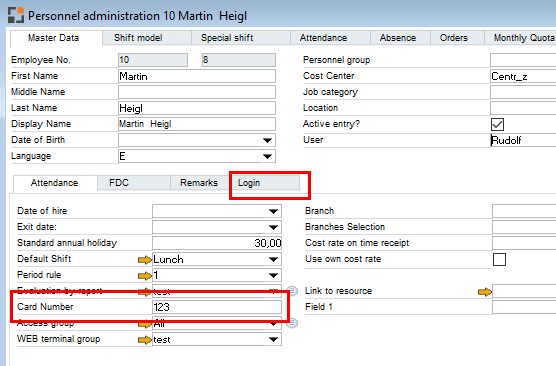Additional settings for the Terminal solution.
see Terminal – Client-Server based
PATH: Administration > System Initialization > Configuration wizard > Terminal and WEB APP.
Parameters
Name |
Description |
|---|---|
Login |
Card number (default): Terminal login using card number Name + Password: Login with name and password stored in: Personnel administration > Login tab – Name / Password.
|
Title |
Define the title displayed in the Terminal Screen. |
App Setup |
Open Apps administration window for all apps. |
If enabled, the quick logout (timeout) is running for all attendance apps. Example of use: Separate work station for registration of attendance only, used by all employees. Only client-server based solution is affected, not the WEB solution. |