Display all Bill of Materials positions of the current Work order Position.
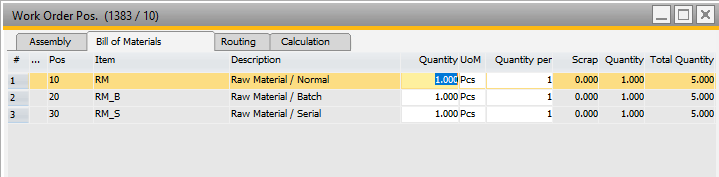
Window fert_ftstlpos_browse.psr
Window Settings and Templates supported.
It is possible to change a number of properties directly in this window. Activate the Editable fields in Window settings.
Changes in Bill of materials for this work order do not change master data of the assembly.
If the work order position is closed, Allow changes is disabled, or the authorization level is not sufficient, all editing functions are disabled.
The position is alphanumeric information and does not define the sorting.
1.Click on the field position and hold the mouse button. A right hand shaped cursor appears. Note: The selected field may not have the focus. 2. Move the cursor with pressed mouse button to the desired row. 3. Release the mouse button.
The row will be moved to the new row position accordingly. Note: The position number will not be renumbered automatically. This can be executed via right-click > renumber. For more information on Position Number, Sorting and Field Description: See Field description "Position" |
Field information: See Bill of Materials Detail
Functions
Right-click function |
Description |
Open |
Open detail |
Search |
Open the search menu. |
New |
Create new work order item. |
Copy |
Copy item. |
Delete |
Delete item. |
Reports |
Open a list of reports. |
Window settings |
Opens the window settings. Additional columns can set to be displayed or amended. For example, if the routing position is set this to changeable, you can choose operations from the list by drop down. |
Journal of entries |
Open the Journal. |
Invent. History |
Open Inventory history history for this item. |
Change log |
Change log for this work order. |
Material requirement |
Material requirement for this entry. |
back to Work order position