View of Post-calculation – Calculation results
Post-calculation – Master data
Post-calculation – Details on calculation
Upper area: selection of calculation
Lower area: Detailed results
Window settings are supported.
PATH: Production > Post calculation > select calculation > click Results.
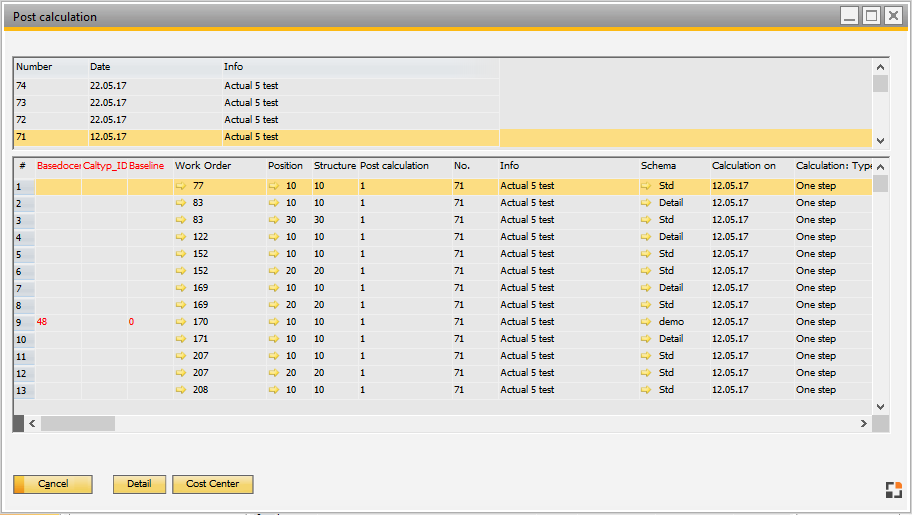
Window postcalc_line_master.psr
Overview of the most important fields:
Work order |
Work order number |
|---|---|
Position |
Work order position |
Structure |
Structure information, example 10-30 (30 is sub position from 10) |
Post Calculation |
Batch Calculation Id |
No. |
Calculation Number (unique number) |
Info |
Information field |
Schema |
Calculation schema |
Calculation on |
Calculation date |
Calculation: Type |
Calculation Type (example: one step) |
Valuation: Type |
Valuation type |
Valuation to / From |
Valuation period (date from/to) |
Resource Cost Rate |
Id from Resource Cost Rate (empty = Standard resource codst) |
Item |
Item code |
Description |
Description of item |
Drawing number |
Drawing number from item |
Origin Type |
Type of the original document - Sales order, Work order |
Origin Document |
Document number |
Quantity Plan / Actual |
Planned quantity according to the work order / Sum of postings to this assembly including completed quantities manually reported in the position |
Time Plan / Actual |
Total of planned and actual time |
Material Actual / Plan |
Actual / Planned Material |
Material Total MargCosts/FIX/Full - Actual/Plan |
Material costs for marginal/full costs of respective plan and actual value. |
Surcharge for material MargCosts/FIX/Full costs - Actual/Plan |
Surcharge for material costs for marginal/full costs of respective plan and actual value. |
External Production MargCosts/FIX/Full - Actual/Plan |
External Production costs for marginal/full costs of respective plan and actual value. |
Production Surcharge Full Costs/MargCosts/FIX - Actual/Plan |
Production surcharge costs for marginal/full costs of respective plan and actual value. |
Production Total MargCosts/FIX/Full Costs - Actual/Plan |
Production costs for marginal/full costs of respective plan and actual value. |
Manufacturing Total MargCosts/FIX/Full Costs - Actual/Plan |
Manufacturing costs for marginal/full costs of respective plan and actual value. |
Cost of Sales MC/FIX/FC - Actual/Plan |
Sales cost related to calculation schema |
Net MargCosts/FIX/Full Costs - Actual/Plan |
Net price related to calculation schema |
Gross MargCosts/FIX/Full Costs - Actual/Plan |
Gross price related to calculation schema |
Production: Type |
Production type |
Customer |
Customer code |
Customer name |
Customer name |
Order |
Order document |
Project |
Project number |
Additional text |
Additional text |
Project Manager 1,2 |
Project Manager 1,2 |
Project Status |
Project Status |
Templatefields |
template fields |
Userfields |
user-defined fields |
Functions in the view
Remove |
The row is removed from the view. No data are deleted. |
|---|---|
Filter |
Number of structure steps to be displayed. Use this to hide sub-assemblies in the display. |
Detail |
Display the results for currently selected production item (lower screen) in calculation schema See Results detail. |
Cost center |
Open result window with cost center view for the currently selected item. See Post-calculation- profit centers. |
back to Post-calculation Master data