Window for manual stock entry. Specific entry fields are made available depending on item and warehouse type. Mandatory fields are displayed in red.
PATH: Inventory > Inventory transactions > Inventory Opening Balance > Open an entry
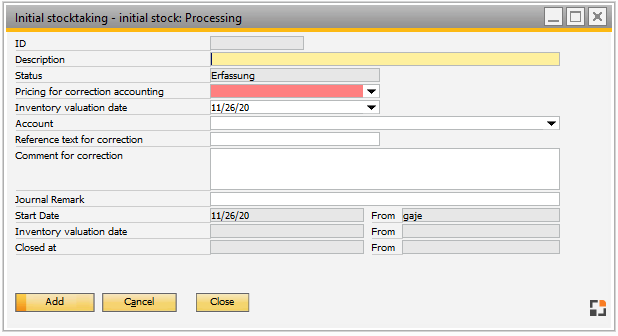
Window mw_inventory_header_stocktaking.psr
Field |
Meaning |
ID |
Stocktaking ID. (continuous number through all kinds of stocktaking). |
Description |
Description. |
Status |
Status of inventory: registration, booked, closed. |
Pricing for correction posting |
Pricing, which is used for difference posting. |
Inventory valuation date |
Valuation date for this stocktaking. If correction postings are necessary, they will be done by this date. |
Account for posting in and issue |
If to use another than the standard account, enter the account here. |
Correction reference |
The entered reference text will appear in correction bookings. |
Comment on correction |
The entered notes will be added to correction bookings. Beas-place holders are supported e.g. <today> for the date, at which the posting was performed. |
Journal remark |
Free text |
Start date |
Time and date, user who started the stocktaking. |
Inventory valuation date |
Time and date, user who started the last difference posting. |
Closed at |
Date and user who closed the inventory. |
back to Initial stock