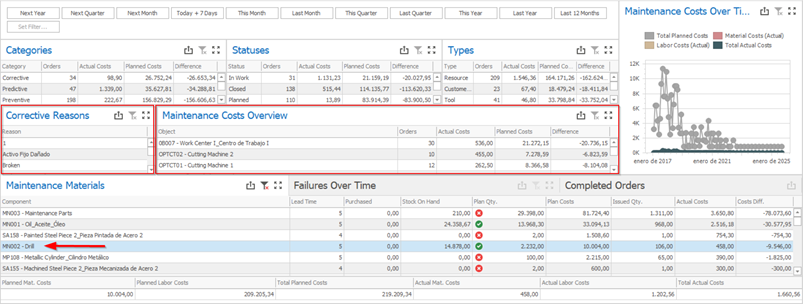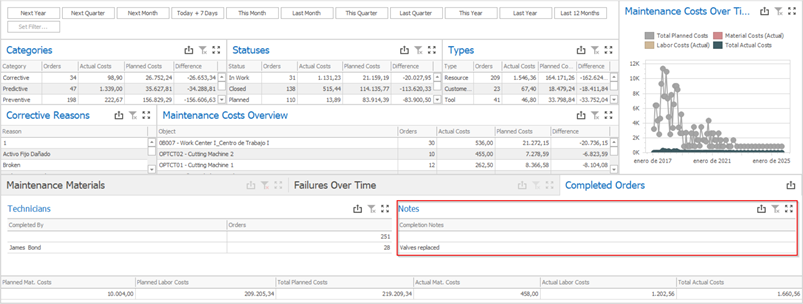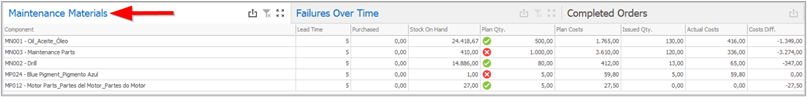
The “Maintenance Materials” report shows all materials planned or consumed for maintenance orders, according to the values selected on the previous lists. On this report, you will see the materials codes and names, their lead times, purchased amounts in open purchase orders, stock on hand, planned quantities, planned costs, issued quantities, actual material costs, and a difference between actual and planned material costs. On the “Plan Qty.” column, an icon can be displayed to indicate if the existing stock is sufficient or not to cover the components’ requirements for maintenance (the stock verification will only happen for open maintenance orders–planned or in work–, no stock verification will happen for closed maintenance orders, and, when viewing results for several statuses at the same time, the requirements belonging to closed maintenance orders will not be considered on the stock check).
a) Component: Item codes and item names of the maintenance materials;
b) Lead Time: Maintenance materials’ lead times;
Purchased: Purchased amounts of the maintenance materials in open purchase orders (important: the information of purchased amounts is on the dashboard only for reference purposes, as the stock check performed in the “Plan Qty.” column will not consider purchased quantities; for an overall calculation considering all the different demands on the ERP, it is recommended to use the MRP);
c) Stock On Hand: Amount of stock for the maintenance materials (base for the stock check performed in the “Plan Qty.” column);
d) Plan Qty.: Planned requirements for the maintenance materials from maintenance orders. This column will display a stock check considering the current stock on hand:
![]() Enough stock
Enough stock
![]() Insufficient stock
Insufficient stock
e) Plan Costs: Planned costs for the maintenance materials, considering their current costs and the requirements from maintenance orders;
f) Issued Qty.: Quantity already consumed of the maintenance materials in maintenance orders;
g) Actual Costs: Costs registered for the material issues of the maintenance materials performed on maintenance orders;
h) Costs Diff.: Difference between actual and planned material costs for the maintenance orders.
As the values on the “Maintenance Materials” report are filtered according to the previous selections done on the dashboard, it is possible, for instance, to select an equipment and see all the material requirements for a specific maintenance orders’ category or status. Additionally, selecting time ranges on the future will enable you to forecast future material requirements for maintenance, as well as to have an estimation of the future financial impacts for maintenance expenses (for both materials and labor). For example, if you want to know which materials you will need and how much you will spend on maintenance during the next quarter, you can select “Next Quarter” on the time range filters and see the results on the “Maintenance Materials” grid and on the totals area.
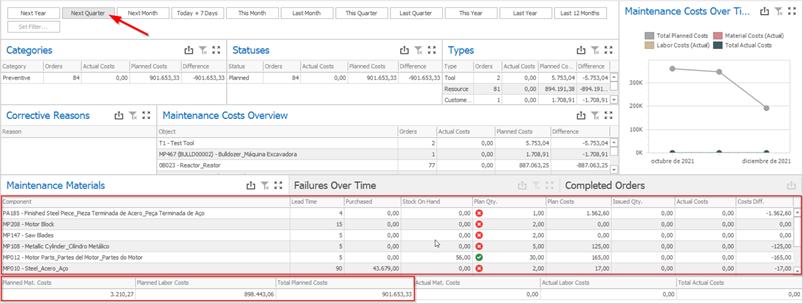
Each component can be selected for filtering the dashboard’s data. If you’re wondering about which equipment share a same maintenance component, which failure types were associated to maintenances using a specific component, or how maintenance tasks associated to a certain component were solved, you only need to select the maintenance component and see the results on the reports “Maintenance Costs Overview” (all equipment that also have the selected component on their maintenance plans or maintenance orders), “Corrective Reasons” (corrective maintenance reasons for maintenance orders that included the selected component), and “Completed Orders” (lists of technicians who completed maintenance orders associated to the selected component and the notes provided when completing the maintenance orders).