Lot size - Precalculation
- "Calculation lot size" is the default lot size for the calculation.
- "Production lot size" is the maximum lot size and is relevant for the calculation of fix costs.
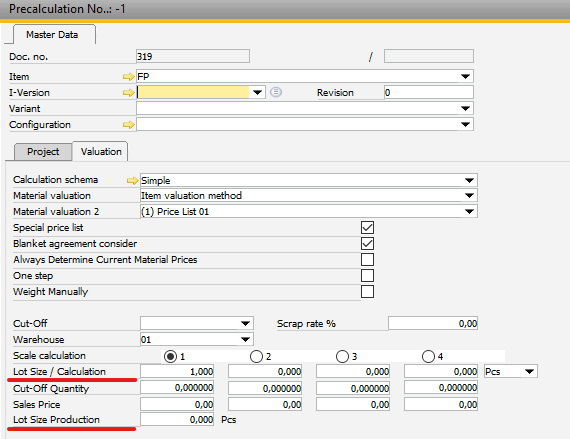
Window pk_haupt_edit.psr
The production lot size affects:
- Setup times in a Bill of materials position.
- Fixed times (Quantity per = 0) in routing positions.
- Fixed surcharges.
- Purchase prices (special price list).
- Price per lot size
In sub-components the calculation uses the production lot size. If you activate Configuration wizard > Production > Create > Sub-assemblies: Consider production lot size, the system uses the production lot size defined in the sub-component, otherwise the lot size of the main item.
Example:
Routing position 10 Min setup time, 5 Min Mach+Labor time
Lot size calculation: 100, Production: 0 (ignore it)
Cost = 10 Min + 100* 5 Min = 510 Minutes * cost rate
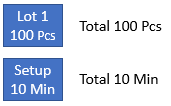
Lot size calculation: 100, Production: 30
In this case we must calculate the production 30 + 30 + 30 + 10 = 4 times.
Cost = 4*10 Min + 100*5 Min = 540 Minutes * cost rate
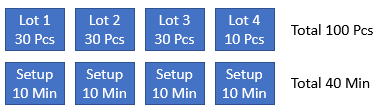
Working with sub-assemblies
If consider Sub Assemblies is activated, the system split the sub-assemblies too
Example:
Production 40 Pcs, Lot size 30 Pcs
Sub assembly is order related, Production lot size = 0 Pcs (no lot size)
This case is a WO position-related process.
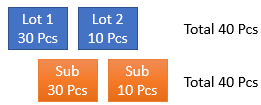
If an order-related sub-assembly has its own lot size, the system checks this, as well - but always per production level from the parent item.
Example : Lot size 20 Pcs
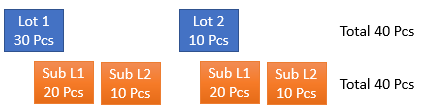
In this case the setup time will be multiplicated with 4 in the sub assembly
2. Example for order-related sub-assembly:
-Main and sub-item are order related, the lot size of the main item is 50
-We need the sub-assembly 2 times per main item, the lot size of the sub-item is 90
-We want to produce 140 Units of the main item
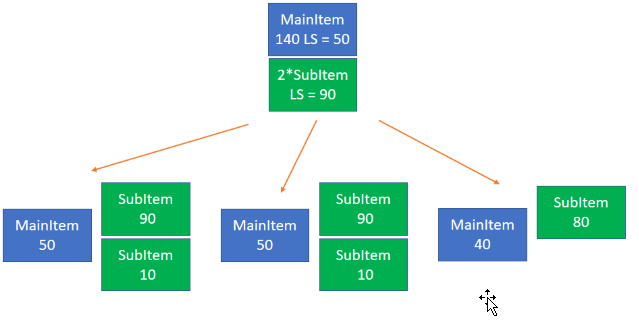
Result:
-We need to produce 3 lots for Main item (50 + 50 + 40)
-For the first and second lot of the main item we need 2 lots of the sub-item (90 + 10)
-For the last lot of the main item we need 1 lot of the sub item (80)
Stock-related
if the sub-assembly is stock-related, the sub-assembly ignores the lot size from the parent assembly:
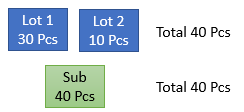
if the stock related sub-assembly has its own lot size, the system uses it without relation to the lot size of the parent item.
Note:
This is working differently than in Beas 2020.11 or older. If you need the old functionality, you can change this in a user event. See Script documentation.