The procedure is identical to the recording of financial accounting data.
PATH: Financials > Business Performance > Monthly Values > Wage Data
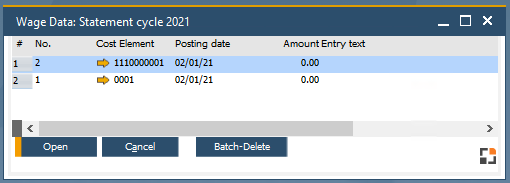
Window bab_lohn_browse.psr
Field |
Description |
No. |
Counter, automatically assigned. |
Cost element |
Cost element ID, to which these costs are assigned. The cost element must be stored as master data set in Cost elements. Importing data from SAP Business One the assignment to cost element is done in Assignment account number > cost element of master data administration. |
Entry date |
Day/Month/Year Booking date from financial accounting. |
Amount |
Booked amount. |
Booking text |
Additional text and remarks to this booking. |
Buttons/Functions
Button/Function |
Description |
Add |
Add a new entry by providing a new ID. |
Duplicate |
Duplicate selected entry by providing a new ID. |
Remove |
Delete selected entry. |
Batch-Delete |
If already imported data are to be imported again, they need to be deleted, otherwise there would be two data sets. Use this function to delete a complete range of data. |
Postings tab
Field |
Description |
No. |
Counter, automatically assigned. |
Cost element |
Cost element ID, to which these costs are assigned. The cost element must be stored as master data set in Cost elements. Importing data from SAP Business One the assignment to cost element is done in Assignment account number > cost element of master data administration. |
Cost unit |
Cost unit to which these costs are assigned. |
Direct/Distributed |
Selection: direct: the function Distribution of cost centers is activated automatically. If the cost element is distributed using a key, no direct distribution on cost centers is possible. |
Posting date |
Day/Month/Year Booking date from financial accounting. |
Entry Amount |
Booked amount. |
Entry text |
Additional text and remarks to this booking. |
Split cost Center
Field |
Description |
Cost center |
Master code of receiving cost center. |
Description |
Description from the master data. |
Amount |
Amount posted in €. |
Percent % |
Percentage share of the total amount of cost for this cost center. Either enter the absolute or the percentage amount. An amount left blank will automatically be computed by Beas Business performance. |
In addition to the amount, enter the actual service data in base units in the function “Distribution cost centers” to further calculate the hourly rate of the cost center.