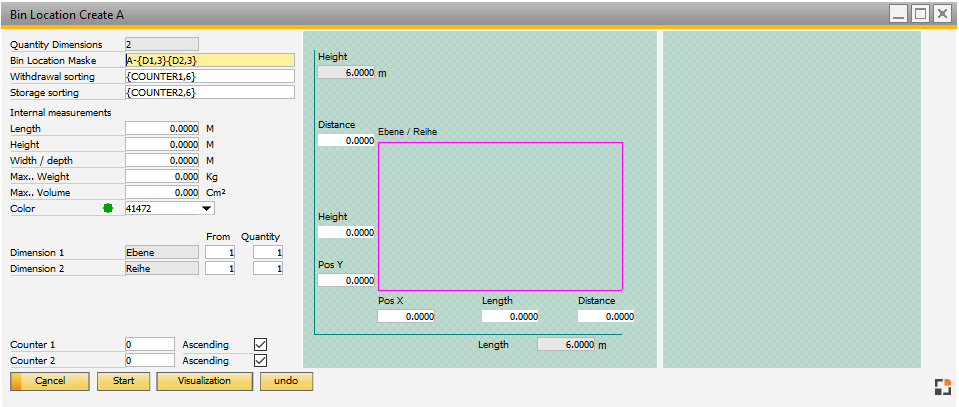PATH: Inventory > Warehouse Management > Master Data > double-click/Open a bin warehouse >
1. "Warehouse areas" tab >
2. Double-click/Open an entry in the list >
3. "Bin Locations" tab.
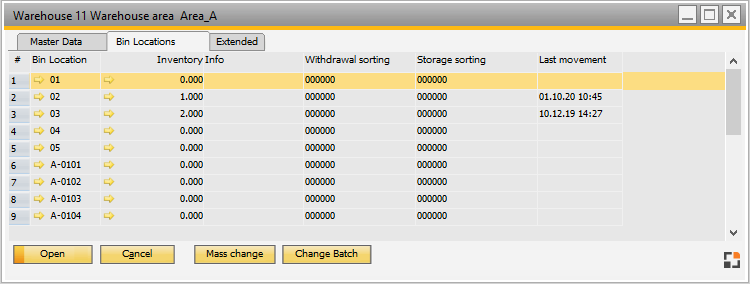
Window bin_whsbin_browse.psr
Field |
Meaning |
Bin location |
Unique ID related to warehouse. |
Inventory |
Current stock. |
Dimension 1-3 |
Up to 3 dimensions. e.g. level, row, compartment. |
Withdrawal sorting |
Sorting for withdrawal. |
Storage sorting |
Sorting for placing into stock. |
Last movement |
Date of last posting – can be used for FIFO or LILO rules. |
Functions:
Function |
Meaning |
|
Open |
Edit selected bin. |
|
Cancel |
Opens bin location creation window. |
|
Add |
Create a new bin location. |
|
Remove |
Only bins without stock can be deleted. Select bins first, then click "delete" button. |
|
Mass change |
|
|
Change Batch |
Opens the Change Batch window. |
back to Bin locations