|
This sub-program is used to record all cost centers.
Settings: Absorption Costing - Setup
PATH: Financials > Business Performance > Master Data > Cost Center.
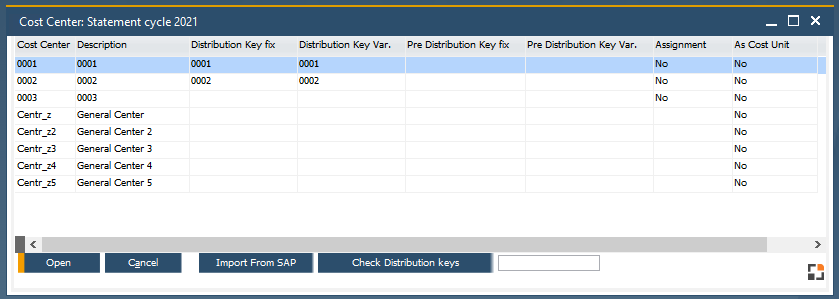
Window bab_kst_browse.psr
Buttons/Functions
Button
|
Description
|
Import from SAP
|
Import Cost center definitions from SAP in the window that opens. Select any or all entries, click Apply and close the window.
Field
|
Description
|
Selection
|
Select cost center to import.
|
Description
|
Description of cost center
|
Cost Center
|
Cost Center ID
|
Valid from/to
|
The From – To dates of validity
|
Active
|
|
Apply
|
Click this button to import selected cost center definitions from SAP.
|
Select All
|
Select all entries in the window.
|
Window bab_kst_import_from_sap.psr
|
|
Check Distribution keys
|
master data checks will be run by Beas also at the time the AC calculation report is executed. If the above rules are not respected, a blocking message is displayed, and the AC Cost report IS NOT CALCULATED. You must correct the master data before you can run a new Absorption Costing calculation.
|
Add
|
|
Remove
|
|
Duplicate
|
|
Reports
|
Open Reports.
|
Cancel
|
Close window without saving changes.
|
Search field
|
Search for cost centers in the list.
|
Field Descriptions
Field
|
Description
|
Cost Center
|
Master code of cost center.
|
Description
|
Text field for describing the cost center.
|
Distribution key fix
|
Distribution key: fixed.
Distribution keys for distributing fixed costs shares. The keys must have previously been defined in Distribution Keys. The cost center will not be distributed if no key is defined.
Note:
See
|
Distribution key var.
|
Distribution key: variable.
Distribution keys for distributing variable costs shares. The keys must have previously been defined in Distribution Keys. The cost center will not be distributed if no key is defined.
Note:
See
|
Pre-Distribution key fix
|
Pre-distribution key: Fixed master code of the distribution keys for the appropriate cost elements. These distribution keys need to be defined before in the Distribution Keys The cost center will not be pre-distributed if no key is defined.
Note:
See
|
Pre-Distribution key .var
|
See above (same for variable costs).
Note:
See
|
Assignment
|
Possible Assignments:
- Labor Cost (only direct labor costs)
- Material (only direct material costs)
- No (no allocation).
|
As Cost Unit
|
Definition whether this cost center shall be a cost unit. (Y/N)
For Absorption Costing purposes, it is recommended to set all Center Centers with setting "As Cost Unit" = No. If you are using the other Business Performance features, you might set it to yes when needed.
|
Pre-distribution defines whether costs can be distributed to a cost center with a main cost center code or subordinate cost center code, and whether these costs are redistributed by the cost centers in the main distribution.
Help URL: https://help.beascloud.com/beas202511/index.html?kostenstellen.htm
|
 Cost Center
Cost Center