In this tab you can add a script that will execute the activity in the times and repetition defined in the header.
Default scripts can help you schedule an activity. For each activity it is possible to set the default scenario for calculation in the related settings of the Configuration wizard.
See how to define additional execution conditions.
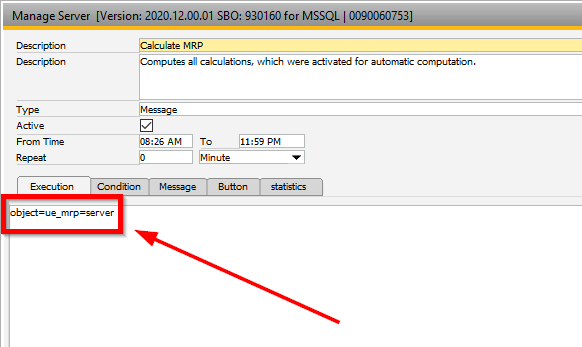
Window system_server_edit.psr
back to Planned Activities tab