Can only be accessed via right-click menu in work order structure view – 3rd tab
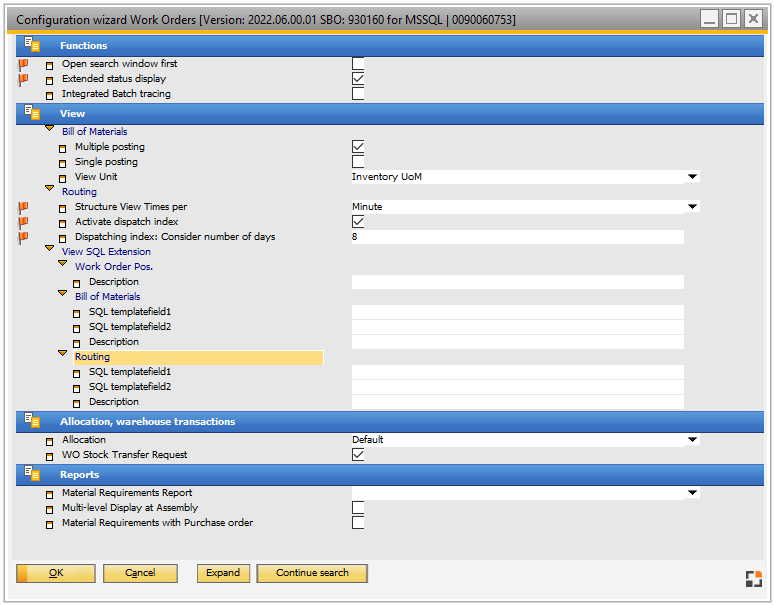
Window system_option_struktur.psr
Right-click functions
The "History" and "History Current Entry" functions open the Change log all settings, or the selected one.
Functions
Field |
Meaning |
|
Open search window first |
|
|
Extended status display |
|
|
Integrated batch tracing |
|
View
Bill of Materials
Field |
Description |
BoM multiple postings |
After clicking on a BoM item, generally the function "material issue" instead of "Item x issue“ is displayed. For collective posting action (e.g. click on assembly, work order or at multiple selection) „material issue“ is displayed, by which several BoM items can be charged off at once. |
BoM single posting |
After clicking on a BoM item, the feature "issue item x" is displayed (downward compatibility). |
View Unit |
Select from unit of measures to view BoM: - Inventory UoM - Production UoM |
Routing
Field |
Description |
Routing structure view times per |
Enables dispatch display in work order structure view. |
Activate dispatch index |
Activates the utilization display of resources in the structure view. |
Dispatching index: Quantity days consider |
Defines the number of calendar days, that is used when displaying resource utilization. If you change it, you must reopen the window. |
SQL-extensions for the structure view - BoM / Routing
In structure view only a few customizations are possible. With these settings the designation for Work order position, BoM and routing can be changed. see customization of WO structure view.
Field |
Description |
SQL templatefield1 |
SQL-fragment to fill templatefield1 |
SQL templatefield2 |
SQL-fragment to fill templatefield2 |
Description |
Data window command line to display the "description" field of a work order position, routing or BoM item. |
Allocation
Field |
Description |
Allocation |
Defines which allocation function will be made available. Standard: Allocation function introduced in Beas8.8. Only available with activated reservation system. beas2009: This parameter is not closeable any more. If it must be set, use the following script: setsetup=ftstr_matlisttyp=2 no: No allocation. |
WO Stock transfer request |
Check box option to activate WO Stock transfer request for work orders. |
Reports
Field |
Description |
|
Reservation |
Enable reservation function? |
|
Material Requirements Report |
Defines which material requirement list is available Standard: Material requirement list introduced in Beas 8.8 beas2009: "old" material requirement list no: No reservation |
|
Multi level display for assemblies
|
|
|
Material Requirements with Purchase order |
Available only for compatibility reasons. Material requirement list from which a purchase order can be created. The created purchase order is not work order-related. If activated, the Material Requirements for Assembly option is available in the WO structure contextual menu. |
back to work order structure
