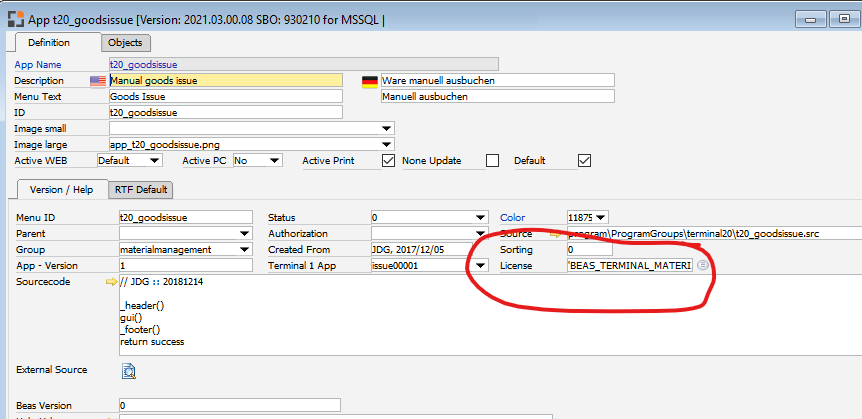In Beas it is possible to create your own WEB APPs or Windows.
In Beas every end-user interface (App or Window) must describe, which License it needs for using.
The system reserves the license (Terminal license) or checks if the necessary License is available (for example Beas Basic License).
If the window/app tries to use the Beas functionality, the system checks if defined/reserved License is available. If not, the system returns a license error for this customization App/Window.
Type |
Description |
|---|---|
Beas Terminal and WEB APP |
If you create your own apps, you must define which License is necessary for your app. You can define this in field "License", for example: "BEAS_TERMINAL_FDC", "BEAS_TERMINAL_MATERIAL" and so on. Choose only 1 License.
Window webprogram_edit.psr
IMPORTANT: If the license is not defined, the App cannot use the back-end functionality. |
Own Windows |
Own windows created with Powerbuilder, JBS or Beas Script: Please contact Beas support if you create windows for using Beas Back-end functions. |
Note: In the current Version this License check is disabled.