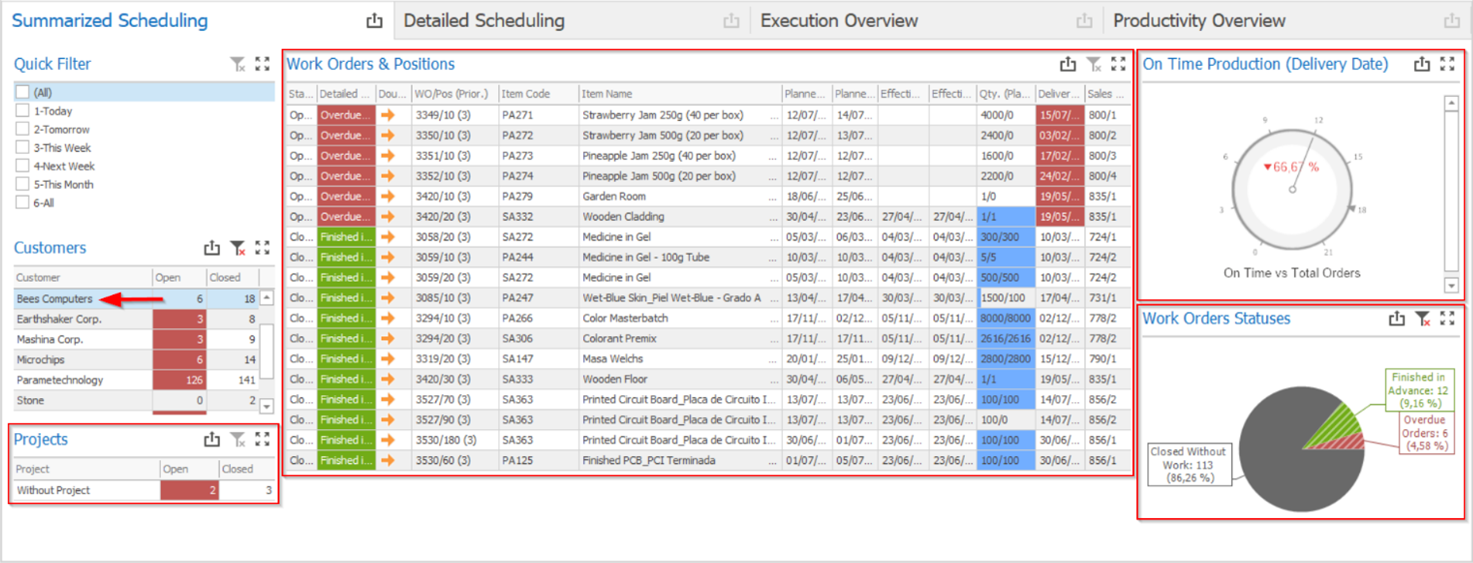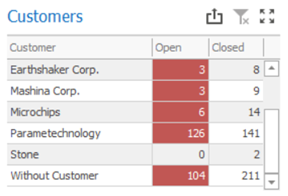
This grid shows all the customers related to the work order positions, counting the open and closed work order positions in different columns. Whenever a customer is linked to overdue work order positions (considering the delivery date as comparison base), the “Open” column is highlighted with a red background color. When the work order positions are not linked to customers, they will be displayed as “Without Customer”.
If you wish to know the status of the work order positions and projects linked to the customers, or to understand how the delivery dates are being fulfilled for each one of your customers, you just need to click on the desired customer and check the results under the Projects, Work Orders & Positions, Work Order Statuses, and On Time Production (Delivery Date) sections.