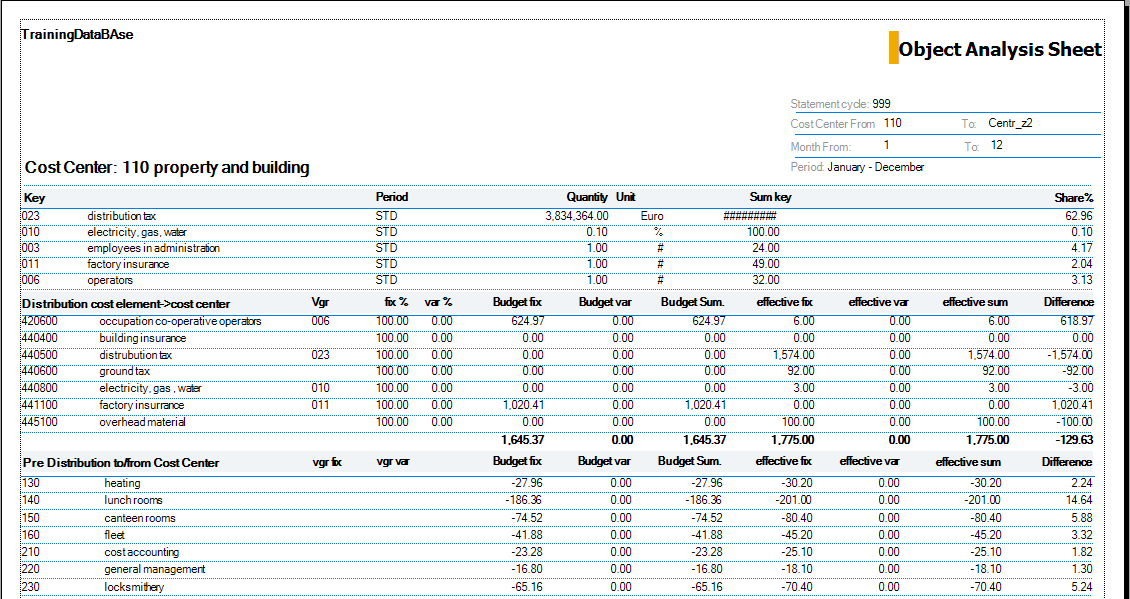The provided Business performance reports gives a detailed summary of Business performance data stored in the system .
The window is also accessible via Financials > Business performance > Results > Reports .
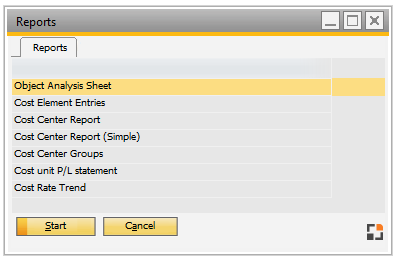
Window report_makro_start.psr
All reports are designed with Crystal reports and displayed with Beas report viewer.
Report |
Meaning |
Business performance |
Provides Business performance details for the selected cost centers for the selected period. |
Cost Element Entries |
Provides Business performance details for the selected cost centers within the selected period. |
Cost Center Report |
A detail center report is presented for the selected cost centers for a selected period. |
Cost Center Report simple |
A summary center report is presented for the selected cost centers for a selected period. |
Cost Center Groups |
Provides Business performance information for the selected cost types for the selected period. |
Start: Click button to open the "Object Analysis Sheet":
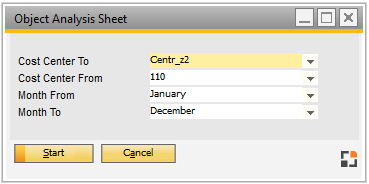
Window system_auswahl.psr
Field Descriptions
Field |
Meaning |
Cost Center To |
Select the end value of the cost center range for the analysis. |
Cost Center From |
Select the start value of the cost center range for the analysis. |
Month From |
Select the month to start from. |
Month To |
Select the month to end with. |
Start: Click button to create Crystal report: