Vacation, sickness and other absence types are planned in this window. Absences can be entered from predefined absence types for a given date. When selecting an absence type, the settings from Absence types master data are used, but they can be changed here for the respective date.
PATH: Human Resources > Personnel > Open an entry. > Personnel administration XXX > Absence tab > Open/New.
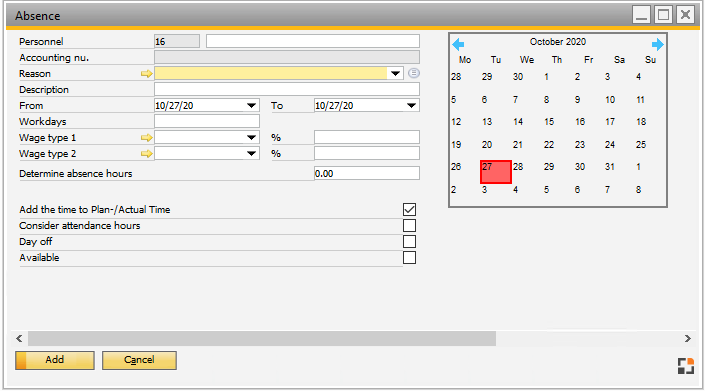
Window bde_personal_abwzeit_edit.psr
Field descriptions
Field |
Meaning |
Personnel |
Personnel number. |
Accounting nu. |
Accounting number. |
Reason |
Absence reason. |
Description |
Description. |
From – To |
Date entry duration of absence. |
Workdays |
Number of workdays between start and end date, based on the factory calendar. If there a value is entered, the end date is calculated automatically. |
Wage type 1 |
Select the wage type , for which the hours of this absence type will be counted. In the %-field you define the factor, by which the registered hours are multiplied and charged to the wage type (account). 100%=Factor 1 |
Wage type 2 |
A second wage type for this absence. The same hour can be booked to several accounts with different factors. |
Determine absence hours |
Entry and display of duration. |
Add time to plan/actual time |
Determined time is written to planned and actual time account. |
Consider attendance hours |
If active, time is considered in case of an unplanned attendance. |
Day off |
If enabled, days are considered as leisure time. see Absence types. |
Functions:
Remove: Delete selected absence entry.
Calendar view
In the calendar on the right, the selected period is displayed: workdays in red, idle days according to factory calendar in green. If the cursor is in field "from" and you click a date in the calendar, the date is transferred to the field "from" and cursor jumps to field "to". By clicking again a date in the calendar the field "to" is filled and the number of workdays is calculated and displayed.
Already entered absences are displayed in blue. Absence types according to regular work time are not considered.
see Absence Types
back to Personnel master