WMS Batch Attributes
PATH: Item Master Data > Produmex tab > Attributes sub-tab > Batch Attributes
Description: If an item has a batch, batch2 or Best Before Date (BBD), the system can request batch attributes during reception and production.
When a new combination of batch, batch2 or BBD is entered, the system requests the batch attributes linked to the item.
The values of the batch attributes are stored in the table PMX_ITBA. There are some predefined batch attribute types. Those batch attributes are also stored in the table PMX_ITRI.
Beas supports WMS Batch attributes in the following manual receipt processes (desktop and WebApps):
See supported Beas WebApps.
The system saves all attributes behind the WMS Batch attributes:
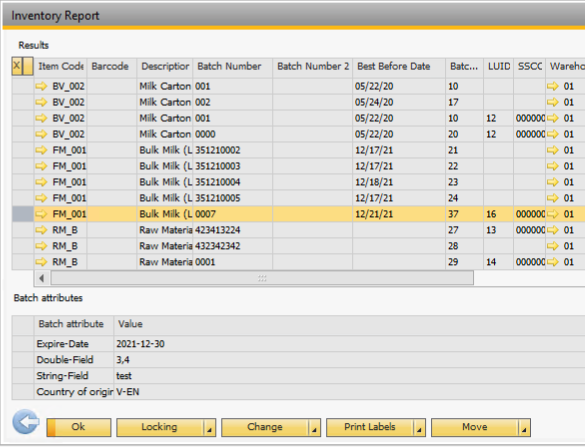
Limitations:
•In WMS, when the "Is Linked to Batch?" flag check box of WMS: In WMS is checked, WMS automatically uses the previously entered batch attribute value for the same batch. If it is not checked, then WMS always prompts for a new batch attribute value even if the same batch was previously received. This setting is ignored for the first receipt of a batch. See the Produmex WMS Wiki for specific information.
•it is possible to generate several Batch Attributes for different days based on this flag. When the value is off and you generate a new receipt in a different day than the previous entries, WMS requests this parameter again.
If the flag is ON, the system does not request the parameter again. In Beas, batch attributes are requested only at the first receipt of that batch. The integration ignores the WMS “Is Linked to Batch?” setting.
•The integration ignores the WMS “Value Entry Option at Reception“ parameter; it considers all batch attributes to be “Optional”.
