In this tab you can manage work order capacity planning.
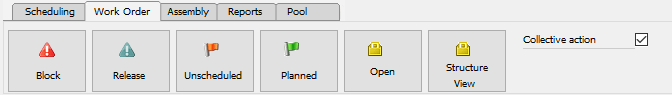
Boyum Style top bar design:
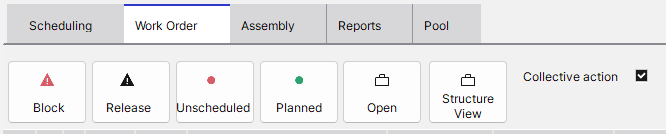
Work order tab
Button |
Meaning |
Block |
A blocked work order is not dispatched, it has no calculated start or end date, and no times are reserved. You cannot select the work order via FDC or posting windows. |
Release |
Work order is released for planning. |
Block scheduling |
Set selected scheduling scenario(s) to blocked. |
Release scheduling |
Set selected scheduling scenario(s) to is released. |
Unscheduled |
Set all marked work orders to unplanned. |
Planned |
Set all marked work orders to planned. More detailed settings: Calculation types: e.g."do not reschedule planned work orders". |
Open |
Open the selected work order. |
Structure view |
Open the structure view for the selected work order. |
Field |
Meaning |
Collective action |
Perform the selected action for all marked work orders. |