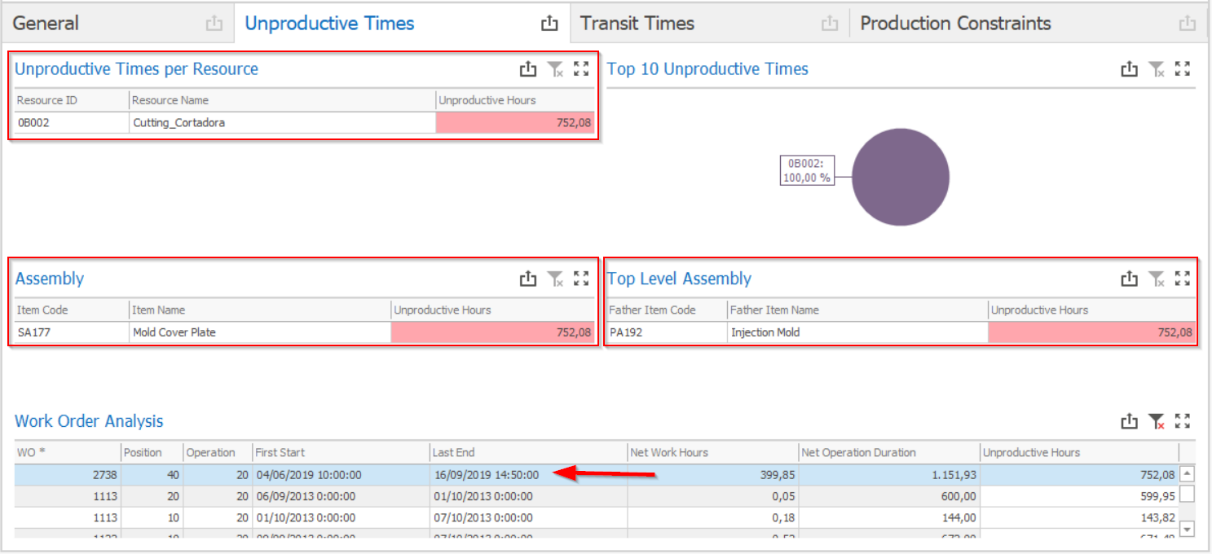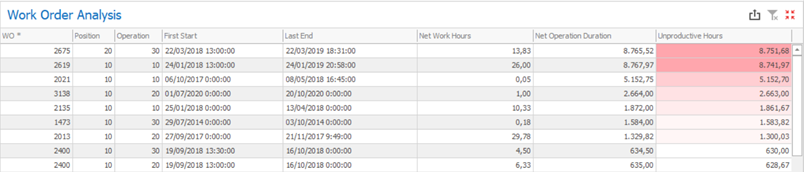
This grid displays all the work orders that had unproductive times while being processed, highlighting in stronger red the ones with more unproductive times. The “Work Order Analysis” grid presents the following information:
a)WO / Position / Operation: Identification of the work order. When double-clicking the “WO” column, Beas automatically opens the structure view for the selected work order, enabling a fast analysis of possible problems;
b)First Start / Last End: Date and time of the first and the last time receipts related to each routing position that presented unproductive times;
c)Net Work Hours: Total work hours registered for each routing position, discounting the non-workable hours (according to the resources’ calendars) from the work hours when the time receipts last for more than one day. If the first start or last end happened before or after the resources’ available hours, those are not discounted and are considered as overtime (the discounts are only applied to the days in between the first and last days);
d)Net Operation Duration: Total amount of hours in between the first start and the last end of each routing position, discounting the non-workable hours (according to the resources’ calendars) from the number of hours when the first start and last end happened on different days. If the first start or last end happened before or after the resources’ available hours, those are not discounted and are considered as overtime (the discounts are only applied to the days in between the first and last days);
e)Unproductive Hours: The calculated difference in between the Net Operation Duration and the Net Work Hours.
If you wish to know which assemblies or resources were related to a specific work order, you just need to click on it and check the results under the Unproductive Times per Resource, Assembly / Top Level Assembly grids.