Via item list and item structure you can call up the structure report. (beas 9.1 PL: 08)
The report "item structure" accesses the same function.
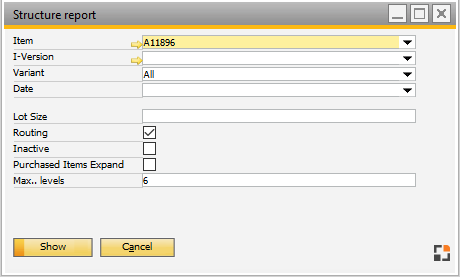
artikel_strukturexport
Query parameters
Field |
Description |
|||||||
Item |
Select the item to display. |
|||||||
I-Version |
Select the I-Version to display. If empty, the version stored in item will be used. |
|||||||
Variant |
Select variant(s) to display (A-Z). See Variants |
|||||||
Date |
In BoM and routing you can store the validity period. Here you can define the period for report creation. |
|||||||
Lot size |
Define for which amount to create the report (usually the lot size) |
|||||||
Routing |
|
|||||||
Inactive |
Enable check box to show inactive items in the report. |
|||||||
Purchase parts expand |
|
|||||||
Max. levels |
Define the number of structural levels to be displayed by the report. |
Report view (Structure Export)
Click the Button "Show" to view the report. Window settings and Templates are supported.
It is a table form. Structures to expand are indicated by a Plus-characters.
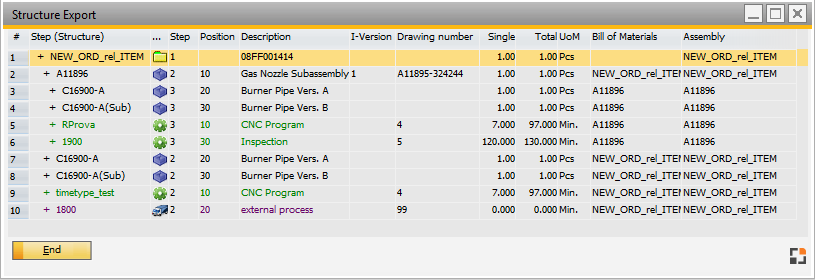
artikel_strukturexport_view
Important fields
Function |
Description BOM position |
Description Routing position |
+ |
Click on + to toggle the structure depth |
Display depending on selection: for BoM, material is displayed for routing, the resource |
Level (Structure) |
Next to the + icon (structure depth),the item number is displayed |
|
... |
Icon stored in BoM and routing |
|
Level |
Structure level |
|
Position |
Alphanumeric position from BoM or Routing |
|
Pos Id |
Internal position ID |
|
Item |
Item number |
resource ID |
Designation |
Drawing number from I-Version or from item |
Activity |
I-Version |
I-Version ID according to BoM position |
|
Drawing number |
Drawing number of item or I-Version |
Operation number |
Single |
Requirement of a BoM position in item Production UoM per assembly unit |
Job time in minutes per "Quantity per" Production UoM |
Total |
Total quantity per lot size Note: scrap factors are not considered. |
Total required time per lot size |
% |
Percentage of BoM position of total quantity. Works only, if all positions have the same UoM. |
|
BoM |
Used BoM |
|
Assembly |
Entry belongs to which assembly |
|
Type |
50 = it is a BoM position |
52 = routing position |
Item Report as Crystal Report
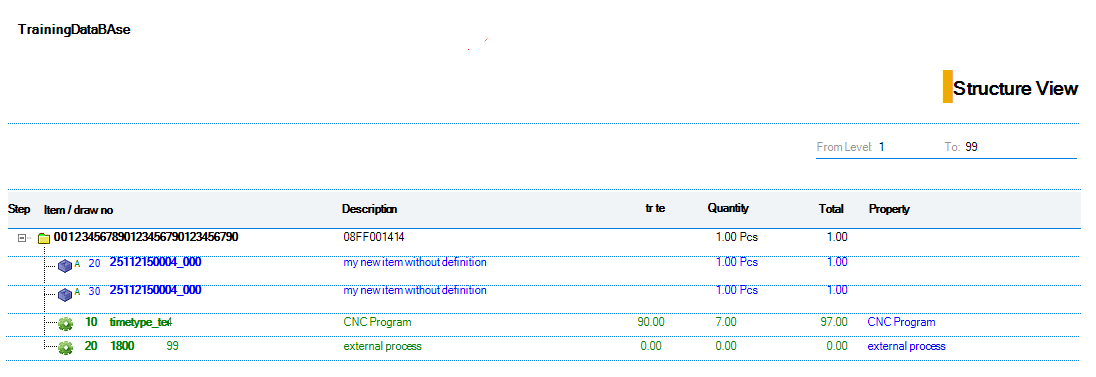
Item Report as Beas Window
Item Structure > right-click > Item Structure Export
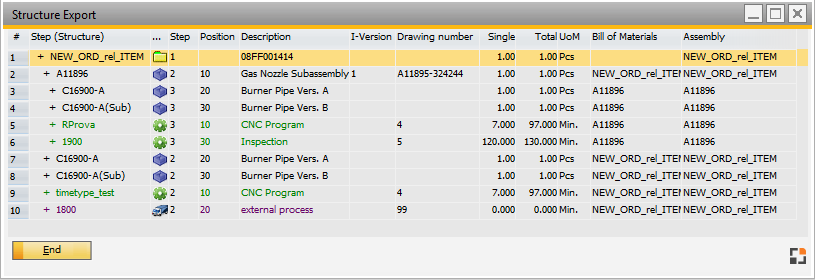
artikel_strukturexport_view
The structure export displays the total structure for one item, for one I-Version, for one period of validity or for a variant.
Further fields are available via Window settings.
Tools, alternative or parallel operations are not considered, the same applies for all connected rules. Scrap factors are not considered. Phantom assemblies are displayed like normal ones. Authorizations for item and material groups are considered. If a user has no right to view a certain BoM, it is not displayed. |
In table "BEAS_REPORTAUSWERTUNG" a report will be generated, the Variable "id" is returned. Use select * from "BEAS_REPORTAUSWERTUNG" where "ID"=<id> order by "NR" to put put the report.
ID Art=50 = BoM position
|
If this window is called up from a report (e.g. Reports > Item structure), clicking on "display" the window is closed and a Crystal report is opened.