If the assembly and the material are serial number related, a linking of serial numbers is possible.
If the option "also post serial numbers" in the Configuration wizard is set, a window pops up where you have to select the serials for the finished product - for which the material will be booked.
If the scrap is also to be reported during the reporting process, the '"serial list" contains entries for the scrap, as well.
Example:
Here, the quantity of one good and two scraps is reported in a time receipt:
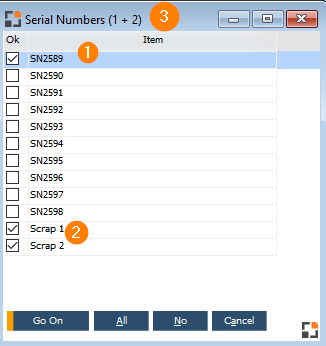
1) The first available serial number is checked. It is possible to change the selection by clicking another row.
2) For the scrap, 2 lines are added and checked. It is not possible to deselect them.
3) In the title you can see the number of serials to select (1 good and 2 scrap)
4) After this selection, the issue window shows all the previously selected serials (1), and you have to link the material serials to the serials for the finished product (2):
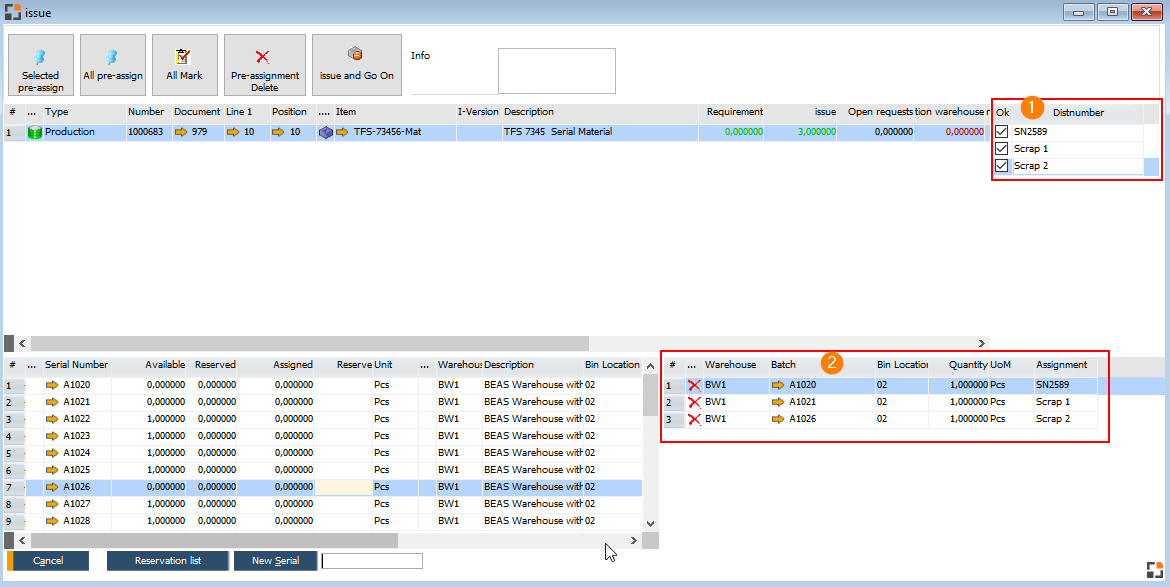
See also Serial numbers, Serial number reservation, Serial number tracing