The Planning tab is only visible if the Capacity planning option has been activated in the General tab.
PATH: Inventory > Tool Administration > Open an entry > "Scheduling" tab.
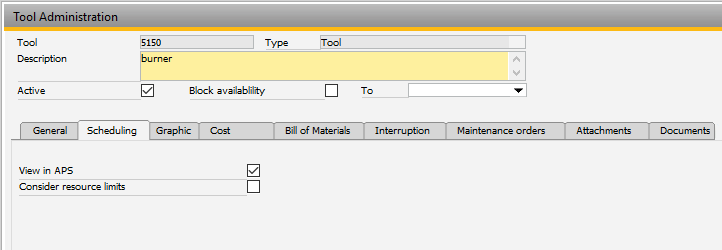
Window stamm_wkz_edit.psr
Field |
Meaning |
View in APS |
Determines whether the tool should be displayed in the APS Gantt view. If this is not relevant for planning in the graphical view, it is advisable to deactivate this option. |
Consider resource limits |
If enabled, resource limits are taken into consideration. |
Buttons:
Reference: Opens the Reference window for Production.
Counter Status: opens the Tool Interval window.
back to maintenance tab