The Production Scheduling Calendar is a tool built for many purposes around production scheduling. For example, right when opening the calendar, there is a list of all resources that are interrupted at this moment (gray lines on the top) and a list of all the overdue work (red lines on the top.)
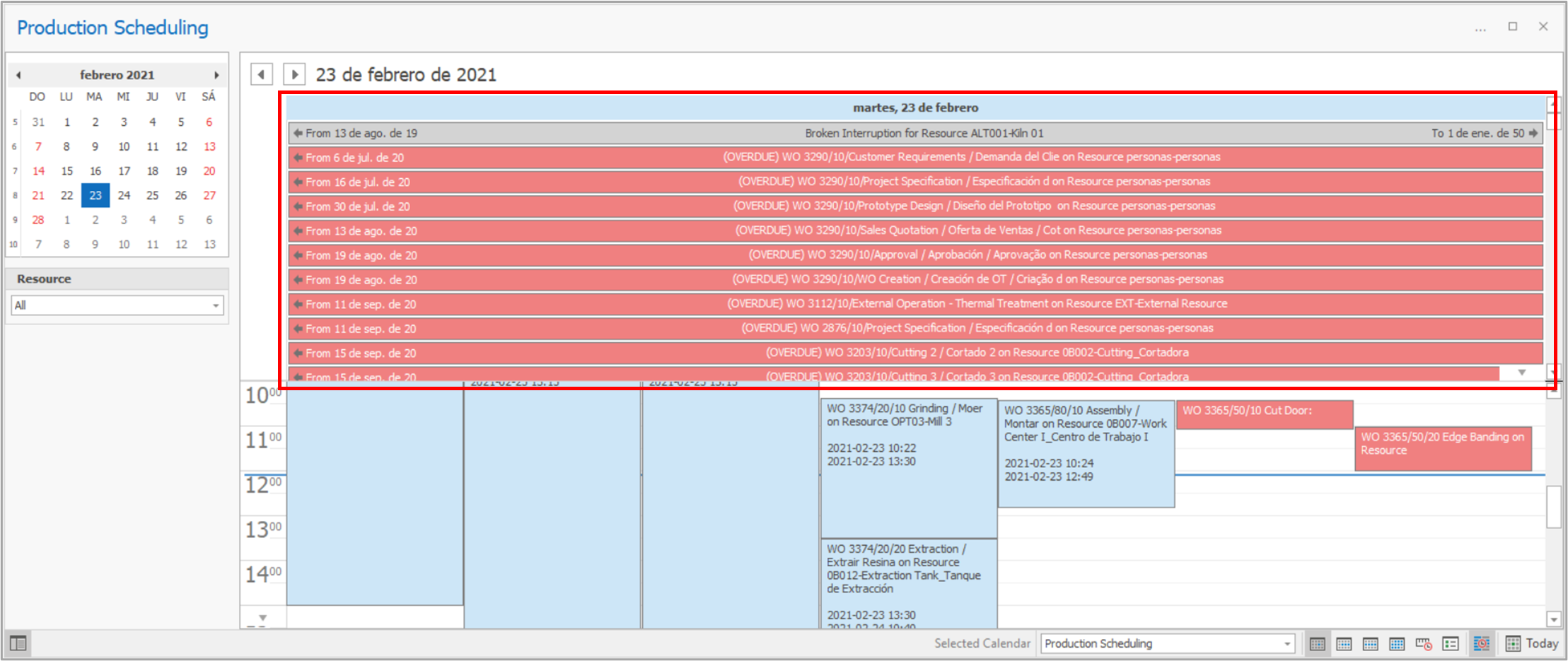
Right after it, the calendar, working in the same way as an Outlook calendar, can detail the scheduling per hours of a day, per week or per month. If there is any operation overdue at the present moment of the day, it is highlighted in red.
It is possible to filter for specific resources on the “Resource” filter and see the resource scheduling in the same formats as the complete scheduling (per day, week, or month). Additionally, the scheduling can be transformed into a work plan when selecting the “Agenda View” option.
Dashboard sections:
Using the Calendar to Monitor Production Execution