In this window you can add a tool to a Precalculation operation.
PATH: Precalculation > Open a calculation > Precalculation structure > right-click on an operation >"Tool"
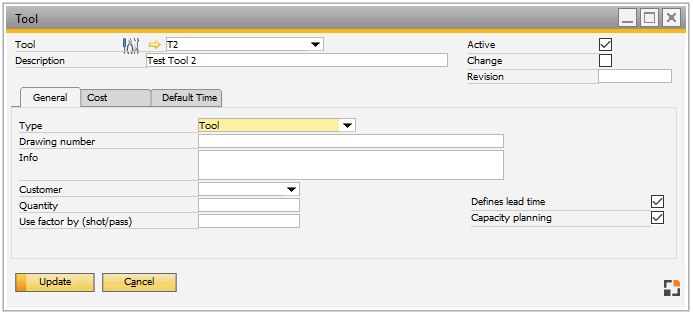
window pk_wkz.psr
Header
Field |
Description |
|---|---|
Tool |
Field used to assign the tool to perform this operation. This field is mandatory. When selecting "Auxiliary tool", the tabs disappear, as they are not considered in cost calculation or in capacity planning. |
Description |
Field used to display the tool description. This field cannot be changed because it automatically comes from the chosen tool. |
Active |
Check box field used to set the tool as active in the routing. If it is deactivated, selection is not possible. If it is still in use, it is blocked in planning together with its use. |
Change |
Activate check box to allow changes. |
Revision |
Version ID for information. E.g. "Tool Revision 1", "Tool Revision 2" etc. |
General tab Default tab
Field |
Description |
|---|---|
Type |
Type of tool. Selected automatically based on which tab the in Inventory > Tool Administration the tool was created: Tools or Utilities. |
Drawing number |
The technical drawing number. This field cannot be changed because it is read from the chosen tool. |
Info |
Additional free text information on the tool entry. |
Supplier |
Select a business partner if the tool belongs to a customer, was sent to a provider, or is used to manufacture parts that will be sold to a specific customer. |
Quantity |
Enter quantity of tools. |
Defines lead time |
Activate to define lead time for the tool. If enabled, the "Default tab" appears to enter time/unit and cost element related information. |
Capacity planning |
Activate to consider the tool in capacity planning. |
UDF 1–4 |
User-defined fields. |
Cost tab
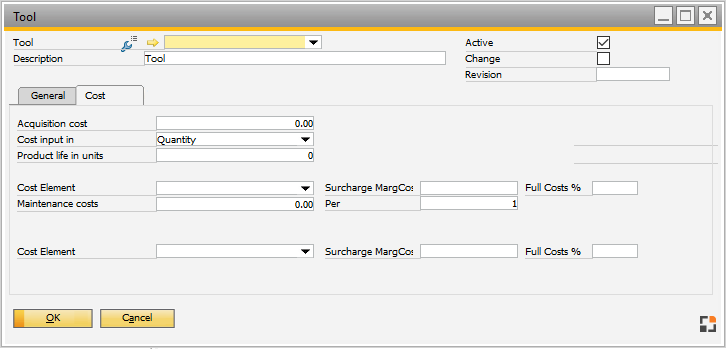
window pk_wkz.psr
Field |
Description |
|---|---|
Acquisition cost |
Purchase or production costs in home currency. The allocation of a tool's depreciation to the goods that were manufactured using it. |
Cost input in |
Defines whether the maintenance interval specifications refer to time or quantities. |
Product life in units |
Defines the lifespan per Production UoM of the assembly to be produced. |
Cost Element |
Cost element to which the tool costs should be written in the calculation and costing analysis. |
Surcharge MargCost |
Determines the marginal cost rate per "Cost per". |
Full Costs % |
Determines the full cost rate per "Cost per". |
Maintenance costs / per |
Refers to "Maintenance Costs". Defines the factor that the maintenance costs refer to. |
This tab is only visible if General tab > "Defines lead time" radio box was activated.
See field descriptions in Routing > General tab.