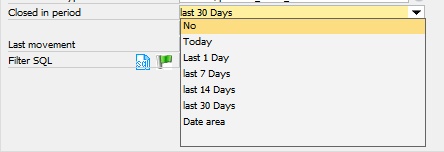In this window you can define which work orders are calculated (Selection tab) and how the calculation takes place (Calculation tab)
Post-calculation - Master data
Post-calculation - Details on calculation
PATH: Production > Post calculation > Open calculation.
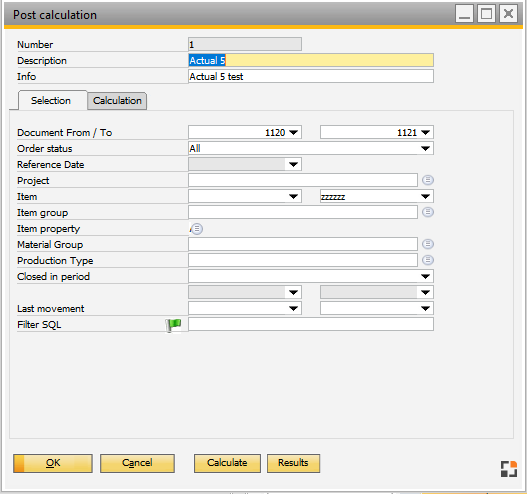
Window postcalc_header_browse.psr
Selection tab
Field |
Description |
||||
Number |
The calculation is saved with this number. |
||||
Description |
Free text. |
||||
Info |
Additional information. |
||||
Document number from to |
Select for items to perform a post-calculation. If in field "from" a number is entered, this limits the field "to" (no earlier number may be entered there). |
||||
Order status |
|
||||
Reference date |
|
||||
Project |
Project Id (optional) (Multiple selection). |
||||
Item from to |
For which items to perform a post-calculation. |
||||
Item group |
Filter by item group (Multiple selection). |
||||
Item property |
Selection for properties (Multiple selection). |
||||
Material group |
Selection of material group (Multiple selection). |
||||
Production types |
Selection of Production types (Multiple selection). |
||||
Closed in period |
|
||||
Last movement |
Filter: only work orders with movements in the given period. The valuation date is considered for material posting, external operation – delivery notes and for Order time receipts. |
||||
Filter SQL |
|
Calculation tab
Field |
Description |
Type |
Type of calculation. See WO post calculation - Type. |
Value assemblies |
Determines the valuing of sub-assemblies |
Valuation to |
Defines the value at which the material postings are valued. See Pricing-Types. |
Defines which cost rate to use for resource valuation Standard: no entry, planned and actual values are used. If a cost rate is selected, planned and actual values are valued at this cost rate. See Cost rates. |
|
Schema |
Selected calculation schema (from Precalculation). All settings are transferred (e.g. cost types, surcharges etc.). |
Valuation price date |
The valuation period can be set for long-running projects. Only the costs occurred in the specified period are calculated.
Warning: If this function is used, a plan-actual comparison is no longer useful. If "Plan=Actual if no time receipt" is active in the options, this will lead to false results. |
Purchase order valuate |
If this switch is enabled, purchase orders are considered as actual costs. (No need to wait for Purchase invoice). |
Material always to Planned costs |
When active, material cost is considered as planned cost. |
Functions
Button |
Description |
|
Calculate |
This button runs the calculation. As it is not performed in the background, it may take long depending on the number of work orders.
|
back to post-calculation