The pool structure list is used for production planning and monitoring. Operation sequences are assigned to pools. Operations then can be moved from one pool to another. In the pool list only the current pool (usually Pool 1) is visible.
See Pool control.
PATH: Production > Capacity Planning > Pool Structure report.
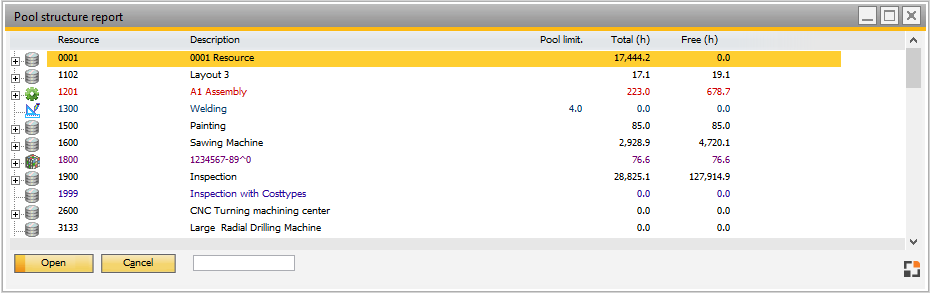
Window fert_pool_struktur.psr
Boyum Style design:
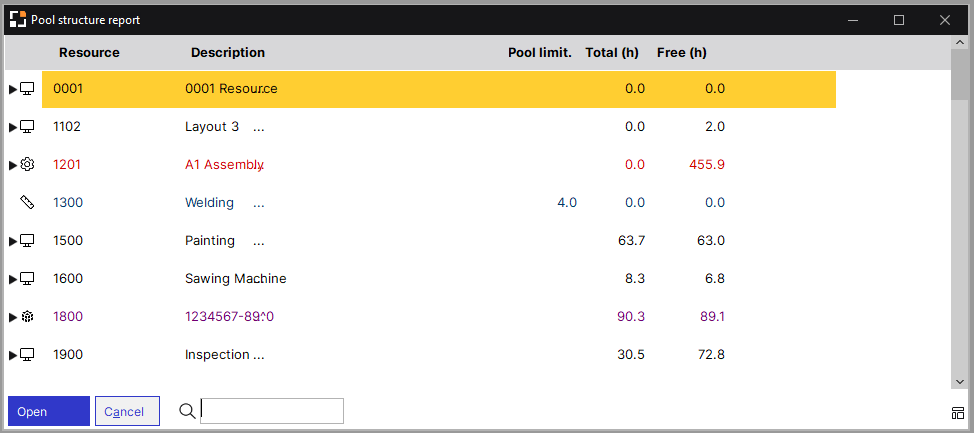
Window fert_pool_struktur.psr
Field Description
Resource level
Field |
Description |
Resource |
The resource that is being used. |
Description |
Optional description. |
Pool limit |
Total pool size (pool limit). |
Pool size Total (h) |
Total of dispatches – hours in the current pool. |
Pool size Free (h) |
Number of free hours in this pool. |
Pool level
Field |
Description |
Resource |
Pool number. First pool is number 1, which is followed by Pool 2, 3, 4. Pool number 0 contains all operations that can not be started, because the preceding operation needs to be reported first. |
Document |
Production document. |
Pos |
WO position. |
Operation |
Operation. |
Activity |
Activity description from operation. |
Valuation date |
Calculated valuation date that determines sorting. See Priority – Pool factor and Pool control. |
To |
Complete by this date according to operation. |
Duration |
Planned remaining time (planned time minus already reported time). |
Login |
Checks whether the preceding operation has been reported already and the operation can be logged into. Further rules are not considered. |
More functions
Function |
Description |
Add from Pool |
The pool from which the operation is added. |
|---|---|
Move To |
Move into a subordinated pool. For example: Move from pool 1 to 2. The employee can no longer access this operation. The operation is now in the subordinated pool. The operation can only be started when the first pool has been finished. If there is no pool 2, it is created by this action. |
See Pool Control