PATH: MRP > MRP Wizard > Select a scenario > click the Open button > Detail tab.
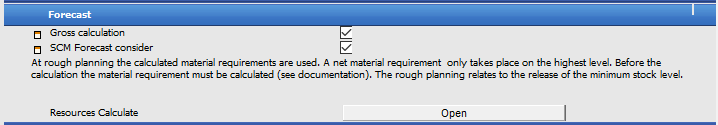
Window system_option_struktur.psr
Field |
Description |
|
Gross calculation |
If long-term forecasts must be calculated with complex assembly structures, the calculation can be time and resource consuming.
|
|
Calculate Resources |
Only active if "Gross calculation" is enabled. The material requirement can be calculated in advance for assemblies with this option. See: Calculate resources |
|
SCM Forecasts consider |
Only visible if SCM is activated in this database. If enabled, order recommendation considers forecasts from SCM. Note: setting in Configuration wizard > Materials Management > MRP Wizard > Forecasts > Forecast consider > like planned customer orders is not taken into account. SCM forecasts are always considered based on the SAP Business One Standard. |
See
Configuration Wizard – Forecast