Only applies to marketing documents.
In SAP, quantities can be translated. However, this must be performed separately for each item and language.
This is handled differently in Beas: Beas has a quantities table.
Not only must quantities be translated, the singular and plural forms must also be considered.
Work flow:
1. Double-click a unit of measure in the list,
2. Single-click the "Translation" icon ![]() right of the "UoM Name" and "UoM Name plural" fields,
right of the "UoM Name" and "UoM Name plural" fields,
3. Select the Language with a right click,
4. Type the translation in the relevant field.
5. Click Update:
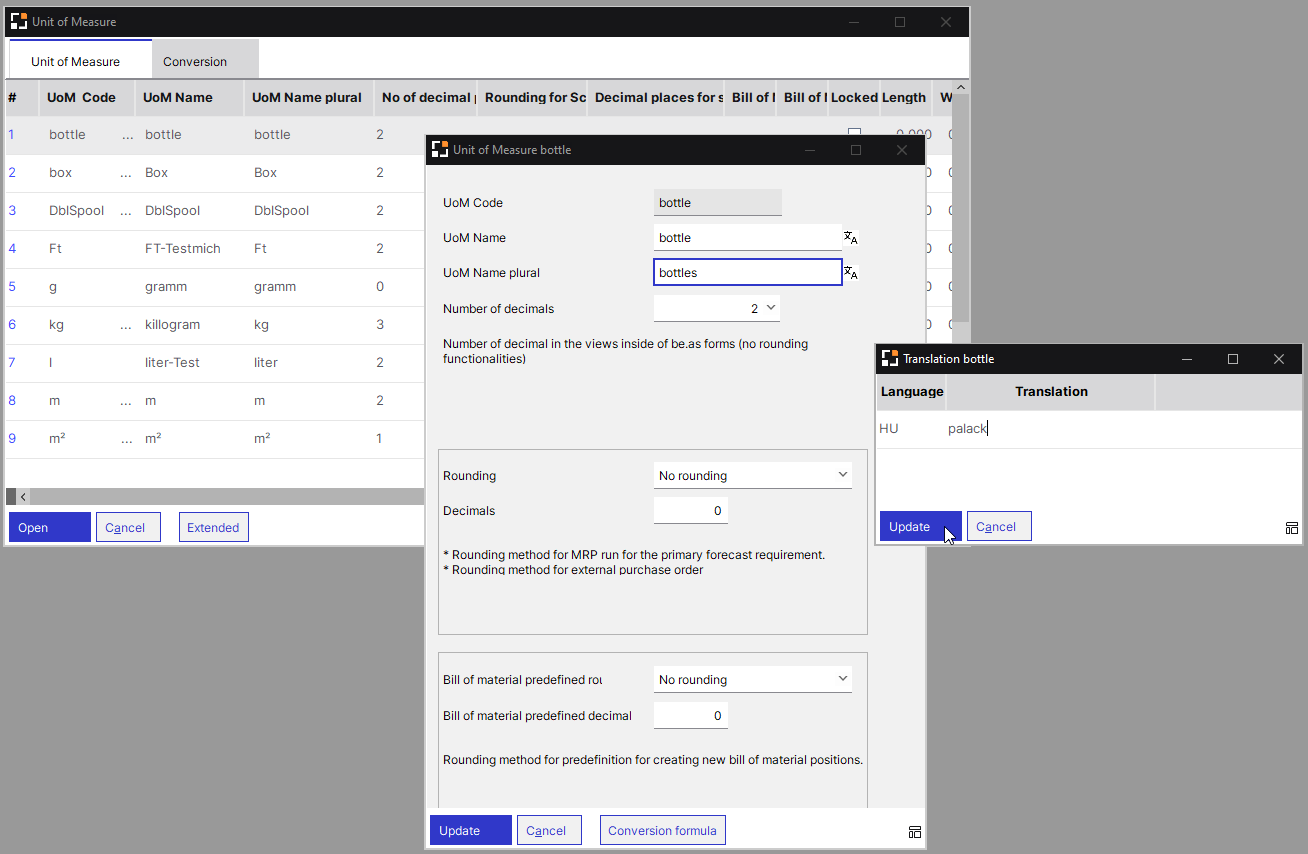
Windows:
Unit of measure - browse: basis_me_browse.psr
Unit of measure - edit: basis_me_edit.psr
Tranlation: system_spr_col.psr