Relates to every type of Crystal document:
Every text that is stored permanently in the form can be translated.
Requirement:
- The object name of a text field in the Crystal document must end with "_tr"
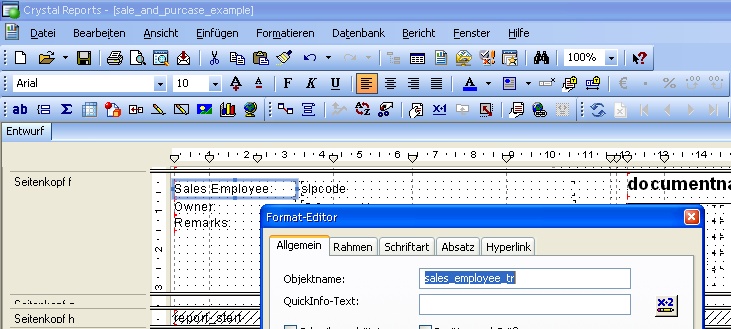
- OR: This is a formula field that starts with " and ends with ". The content is then translated.
Translation:
Beas uses a multilevel translation system in the following order:
Name |
Description |
Text field in the Crystal document with the object name "translate" |
The translation can be stored directly in this text field: <Original word used in report>=<language>:<Translate>,<language>:<translate> Example: document date=DE:Belegdatum, FR:Date du document |
Translation as per Beas/Extra/Report Setup |
Each word can also be translated into any language here. See below. |
Translation via proprietary Beas translation table |
Beas includes multiple translation tables. The base language is German. For this reason, the text is first translated from the form language into German and then into the output language. |