Internal and external maintenance
A maintenance order can be edited here.
Required rights: "Maintenance order".
PATH: Service > Maintenance orders > click Add.
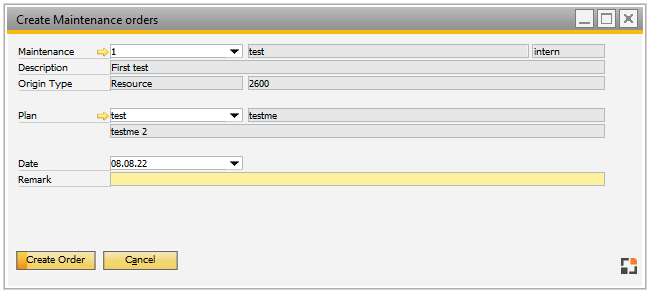
Window maintenance_order_new.psr
Field |
Description |
|---|---|
Maintenance |
Select the specific maintenance definition to be assigned to the maintenance order for the resource. The content of this field is copied from the first maintenance plan from the list. Beas enables the user to change to another plan from the same resource. |
Description |
Description of the maintenance. This field will be filled by default with the information from the maintenance selected. |
Origin Type |
Specify the origin type of the maintenance. These types are: tools, resources, serial number, or customer equipment. This fields comes by default with the information from the maintenance selected. |
Plan |
Define the maintenance plan for the maintenance order to be created. |
Date |
Specify the date for the maintenance order. By default, Beas inserts the current date. |
Remarks |
Include additional information for this maintenance order. |
The worker can use the function "Terminal" > Maintenance orders"
For more information see Maintenance orders > Maintenance order