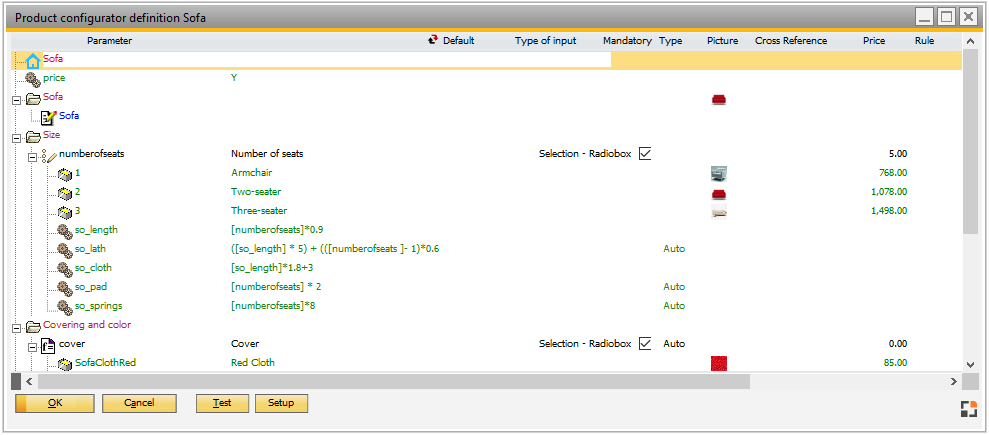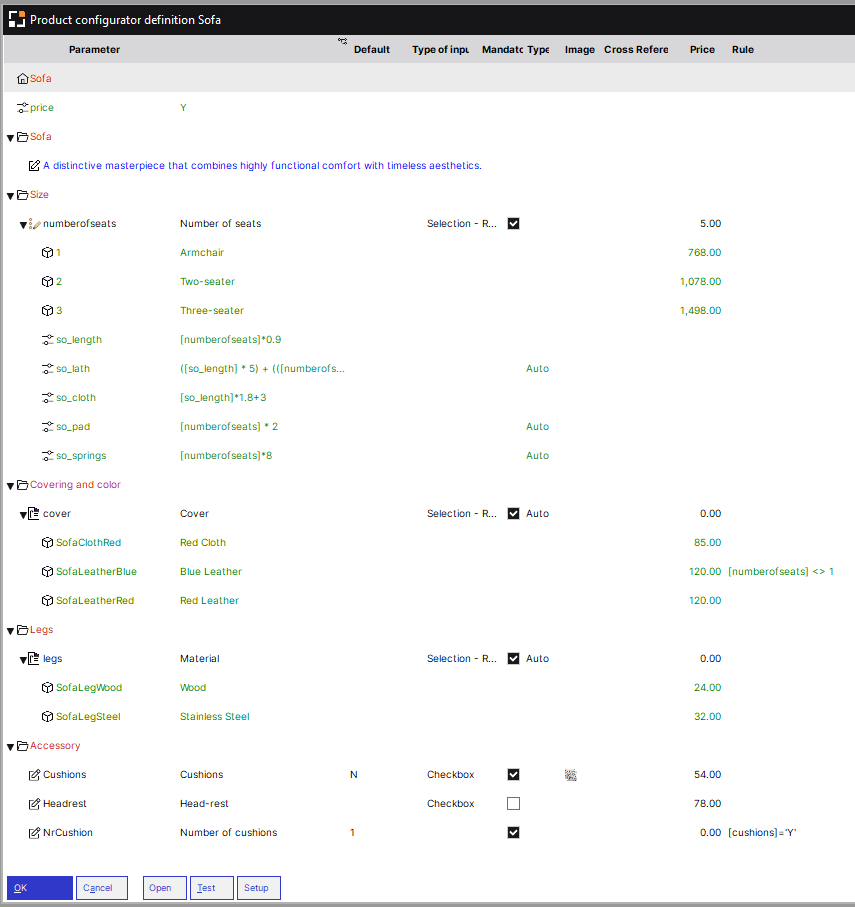The configuration structure is used to create the visual interface of the configurator. Texts and images are added, selection options defined, and formulas and variables are stored here. These variables and parameters can be accessed when creating a Bill of materials or routing (at the time of a calculation or when creating a work order).
To open the configuration structure, go to Production > Product Configurator > Product Configurator definition. Here you can find a list of existing configurations and by clicking on Open, you can add successive Configuration objects (by right-clicking) or create new configurations.
Traditional style |
Boyum Style |
|---|---|
|
|
Window artikel_produktkonfigurator.psr
![]() WYSWIG - you can see what you change
WYSWIG - you can see what you change