PATH: Item master data for XXX > Master data tab > header: double-click "I-Version" ![]() .
.
Enter or edit the details of an item version (I-version):
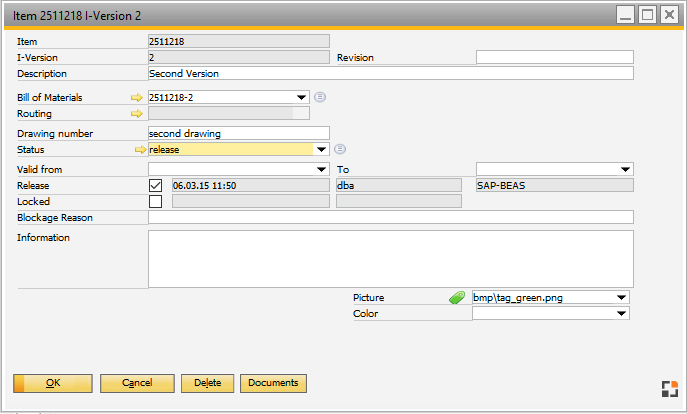
Window artikel_version_edit.psr
Field |
Description |
|
Item |
Item ID. |
|
I-Version |
Item version (I-Version, alphanumeric, 20 characters). This is assigned automatically. The configuration of the number template can be edited in the Configuration wizard. |
|
Description |
Version description . Displayed in most lists instead of the item description. |
|
Drawing number of the item version. If this field is filled, in most lists, in work order and calculation the drawing number of the version is displayed instead of the item drawing number. |
||
Status |
Select a status for this entry. See the details of statuses and create new statuses by clicking on the selection icon on the right of the field. All release properties of the item version can be defined in the status.
Default settings for creating and copying a status can be defined in the Configuration wizard.
Note: In case a status is defined, the item version is no longer changeable. The same applies for the stored BoM and routing. |
|
BoM |
Assigned BoM. This field is only visible if the Separate Bill of Materials option is selected in item master data. Administration field. If no BoM is stored, the BoM with the same ID as the item number is used. |
|
The routing used for this version. This field is only visible if the Separate Bill of Materials option is selected in item master data Administration field. This field is not editable. You can define the routing plan in the Bill of Materials Header. |
||
Valid from/to |
Validity period of the item version. This is information only and doe not provide functionality. |
|
Release |
|
|
Locked |
|
|
Blockage reason |
Enter a blockage reason manually. |
|
Information |
Free text field. |
|
Picture |
Icon to mark this I-version. |
|
Color |
Display color of the I-version. |
Documents: The button opens the list of linked documents.