This window provides a list of documents linked to an Item Version.
PATH: Item master data for XXX > Master data tab > header: double-click "I-Version" ![]() > Documents button.
> Documents button.
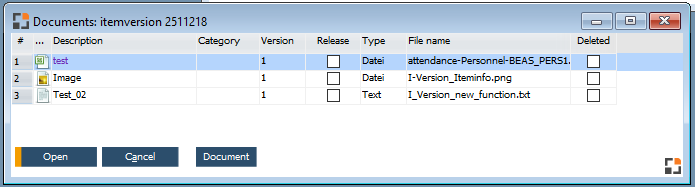
Window documents_browse.psr
Field descriptions
Field |
Description |
|---|---|
... |
Icon of the document |
Description |
Free short text to describe the document |
Category |
|
Version |
Version number |
Release |
Check box indicating released version |
Type |
Data or text |
File name |
File name of the document |
Deleted |
Check box indicating if the file has been removed/deleted from the accessed folder. |
Open: Open the editing window of the linked document.
Add: Attach a document in the opening window. Available from the right-click menu.
Document: Open the system_textedit window to store a text.