The Beas Business Performance Financial Data keeps all financial transactions that will feed the absorption costing process. Importing financial data is the first step for executing absorption costing after you have successfully completed the required setup. As it relies on transactions created in SAP Business One, make sure that all documents and journal entries are already posted before you import the financial data, as data is not automatically synchronized in between the two systems.
NOTE: Screenshots in this chapter are made with the "Old System (Deprecated) style" set in the Configuration wizard.
1)Define starting and ending month to import Financial Data for the currently active Statement Cycle. Remember that Business Performance will ignore all transactions related to accounts not assigned to Cost Elements. Besides, all transactions must be linked to Cost Centers or Distribution Rules, and the chosen Cost Centers must be defined as allowed for the Cost Elements, or you will receive errors during the importing process.
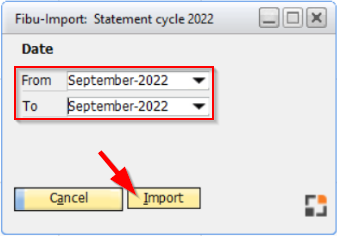
Window bab_fibuimport_start.psr
2)Open the Financial Data window and check if there were any errors related to the previous importing. After you fix the errors, you need to delete the existing financial data for the month before you import it again, or the data will be duplicated (Beas does not check if the data exists before importing, it will just re-import everything). To delete the data, you can right-click the “Posting date” column, choose “Restrict using [Posting date]”, select the month in which the error happened, and click on “Batch-Delete” (batch-delete only affects the data currently visible on the screen—if you filtered correctly, this will not affect transactions from other periods).
Important note: Although there is a “New” button on the screen, don’t use it for the purposes of absorption costing, or you’ll overburden your products with non-existent costs. This button exists for other functionalities related to the Business Performance module, not for companies using absorption costing. All financial transactions must be created in SAP Business One and imported into Beas.
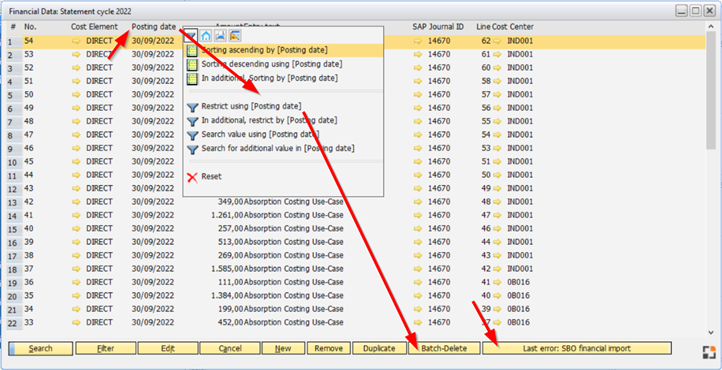
Window bab_fibu_browse.psr
see next step: Production Activities - workflow