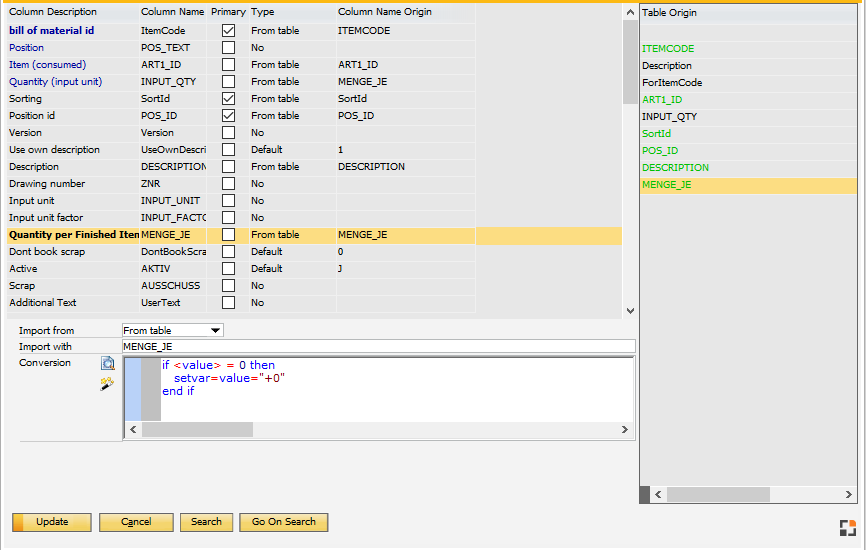Description |
See |
Table |
|---|---|---|
Work order Bill of materials |
BEAS_FTSTL |
For detailed information on how to import see Data Integration Hub and Source-Target-Link.
Use this to synchronize the BoM with external programs.
You can add and change Bill of materials positions of existing work order positions.
All properties of an existing Bill of materials position can be updated.
Beas does not change existing sub-position.
You can delete a BoM if you set the quantity to 0, but only if no related transaction or reservation exists.
Imports Work Order Bill of Materials definitions.
The following fields are mandatory:
•Document number, work order position number, bill of materials position number
•Quantity
Entries can only be changed if changes are allowed and the work order position is not closed.
Position numbers:
•The internal position number. If this is a new number or if it is 0, Beas creates a new position.
•If you do not set the position text, Beas sets the position number in position text.
•The internal position number does not define the sorting. You must define this separately. See Sorting rules.
Position text:
•If this is not set manually, Beas inserts the defined or generated internal position ID.
•It can be defined and changed every time.
ItemCode:
Item code is mandatory and the item must exist.
The integration hub does not check additional rules.
If you change the item and the related position, reservation or transactions exist, Beas does not change anything.
Note: If you insert an order-related item, Beas does not create an order-related sub-position.
ItemVersion:
The system checks if the Item Version exists and not locked.
But it is allowed to use it, if not released.
Quantity:
Rules for quantity in the BoM import:
•A value > 0 inserts a positive amount.
•A value < 0 inserts a negative amount.
•A value of 0 deletes an existing position. See Delete a bill of materials position.
•A value of +0 adds a position with 0 amount.
If you only have 0 quantity in the importfile, you can convert the value
|
Delete a Bill of materials position:
It is possible to delete an existing Bill of materials position. Beas requires the following fields: BELNR_ID,BELPOS_ID and POS_ID and Quantity=0.
•If any transaction exists on this position, the position cannot be deleted.
•If a reservation exists, Beas deletes the reservation.
•If the position is an order-related assembly, Beas deletes all related sub-positions.
•If a deletion of a sub-position is not possible, Beas closes all related sub-positions.
Sorting (SortId):
Defines the sorting for the Bill of materials positions. You can define a positive number or special sorting rules.
|
WO BoM
Field |
Name |
M |
Type |
Description |
SortId |
Sort |
int(4) |
Internal sort id. beas sort the bom list by this number |
|
BELNR_ID |
Work order Number |
X |
int(4) |
|
BELPOS_ID |
Work order Position |
X |
int(4) |
|
POS_ID |
internal bom position |
int(4) |
Internal Position number. You can't change it. |
|
POS_TEXT |
Bill of Material Position |
nvarchar(20) |
||
ART1_ID |
Itemcode |
X |
nvarchar(50) |
|
U_beas_ver |
Version |
nvarchar(20) |
||
INPUT_QTY |
Quantity in input unit |
X |
numeric(4) |
|
INPUT_UNIT |
Unit for Input Quanitty |
nvarchar(20) |
define separate Input unit id |
|
INPUT_FACTOR |
Factor between Input and prodiction unit |
numeric(4) |
||
AUSSCHUSS |
Calculated Scrap |
numeric(4) |
||
MENGE_VERSCHNITT_LA |
Cut-Off in Warehouse Unit |
numeric(4) |
||
APLANPOS_ID |
Routing-position |
int(4) |
Link to Routing position |
|
ROUND_TYPE |
Rounding type |
int(4) |
|
|
ABM1 |
Length |
numeric(4) |
||
ABM2 |
Width / o.d |
numeric(4) |
||
ABM3 |
H / i.d |
numeric(4) |
||
INFO |
Info |
nvarchar(50) |
||
UserText |
Additional text |
nvarchar(255) |
||
WhsCode |
Warehouse |
nvarchar(20) |
||
BINCODE |
Bin Location |
nvarchar(228) |
||
ROUND_DEC |
Rounding dec. |
int(4) |
||
Match |
Match code |
nvarchar(50) |
||
SHORTVARIANT |
Variant |
nchar(1) |
||
GRUPPE |
Material Group |
nvarchar(20) |
||
VRI |
Configuration |
int(4) |
||
WST_ID |
Raw material |
nvarchar(20) |
||
DICHTE |
Density |
numeric(4) |
||
OnlyReservation |
Only Reservation Booking |
int(4) |
|
|
PlaningSysNoSubMaterial |
Planning method |
int(4) |
|
|
BITMAPNAME |
Picture |
nvarchar(50) |
|
|
COLORID |
Color |
int(4) |
||
DontBookScrap |
Don�t post scrap |
int(4) |
|
|
MENGE_VERSCHNITT_VE |
Fixed quantity surcharge |
numeric(4) |
||
MENGE_JE |
Per |
decimal(9) |
||
DIN |
DIN |
nvarchar(50) |
||
ABGKZ |
Closed |
nchar(1) |
|
|
UDF1 |
User Field 1 |
nvarchar(100) |
||
UDF2 |
User Field 2 |
nvarchar(100) |
||
UDF3 |
User Field 3 |
nvarchar(100) |
||
UDF4 |
User Field 4 |
nvarchar(100) |
||
UDF5 |
User Field f5 |
nvarchar(100) |
||
UDF6 |
User Field f6 |
nvarchar(100) |
||
UDF7 |
User Field f7 |
nvarchar(100) |
||
UDF8 |
User Field f8 |
nvarchar(100) |
||
UDF9 |
User Field f9 |
nvarchar(100) |
||
UDF10 |
User Field f10 |
nvarchar(100) |
||
UDF11 |
User Field f11 |
nvarchar(100) |
||
UDF12 |
User Field f12 |
nvarchar(100) |
||
UDF13 |
User Field f13 |
nvarchar(100) |
||
UDF14 |
User Field f14 |
nvarchar(100) |
||
UDF15 |
User Field f15 |
nvarchar(100) |
||
PrjCode |
Project Code |
nvarchar(20) |
||
BBD_OPTION |
BBD Option |
nchar(1) |
|