When both financial data and production activities are imported, the next step is to process the distributions in between Cost Centers through the Cost Calculate function. Distributions are processed in two steps:
I. Pre-distribution: distribute values from indirect Cost Centers (including cost pools) to other Cost Centers, either direct or indirect. Cost Centers receiving values from the pre-distribution phase can also have Distribution Keys set to them for further distributions. If no Cost Centers have Distribution Keys set for pre-distribution (normal scenario, as pre-distribution is only useful in very specific situations), this step is skipped.
II. Distribution: final distribution step, taking values from the indirect Cost Centers into directs. If any costs remain undistributed, it will not be carried over to the manufactured goods, reason for which you must make sure that all indirect Cost Centers have Distribution Keys assigned and that they are configured to send values only to direct Cost Centers. In the two images below, you can see how Cost Calculate behaves when having pre-distribution plus distribution, or distribution only. Next, there is an explanation about running the Cost Calculate process.
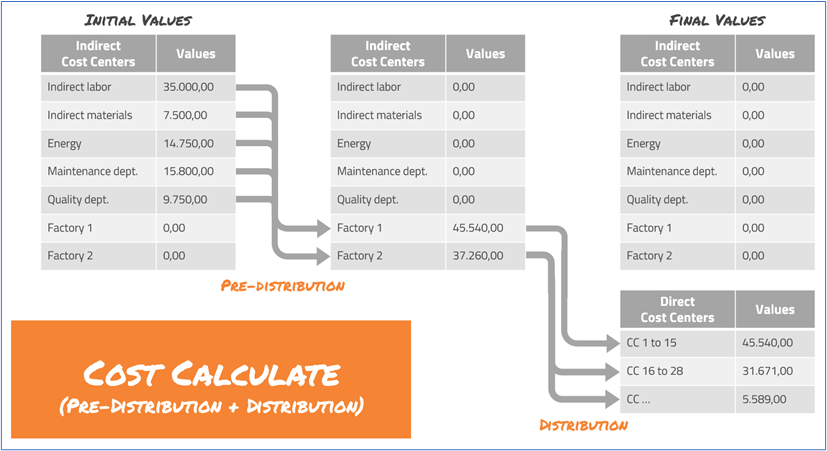
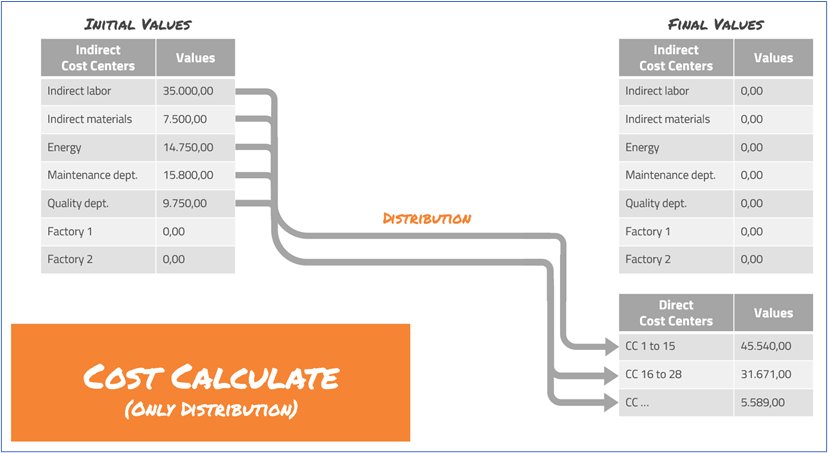
1) Execute Cost Calculate. Switching between short and long views has no impact on the calculation process itself, only on how you see data on the screen. The recommendation is to always use the short view, as there is no real benefit from using long view and it really slows down the calculations. If you wish to double-check whether your calculated values are correct or wrong, verify if the sum of “Financial Data direct” and “Financ.Data distributed” matches the total amount of financial data for the whole Statement Cycle. The values for “Financ.Data distributed” will only differ from 0 when you have distributed Cost Elements; if not, it will be 0 even when you have values on indirect Cost Centers with Distribution Keys assigned (and you shouldn’t worry about where this screen displays the values).
Important note: “Fix” and “Variable” values depend on whether you set your Cost Elements as related to fixed or variable costs for the Cost Centers. Regarding the “Assessment” field, you can safely ignore its value.
NOTE: The below screenshot in this chapter is using the "Old System (Deprecated) style" set in the Configuration wizard.
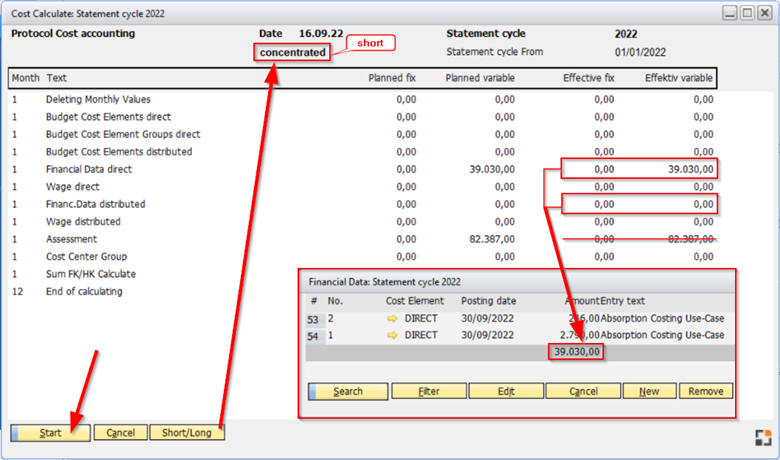
WIndow bab_berechnen.psr
see Absorption costing workflow