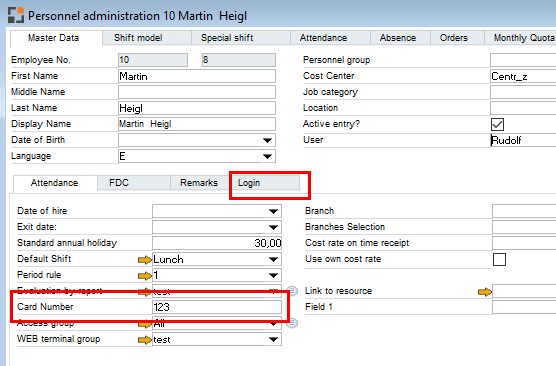Here you can find Login mask settings for the Beas Web Terminal 2.1.
Note: you must restart the HTML server or HTML Service after changing the settings.
Parameters
Name |
Description |
|
|---|---|---|
Login |
|
|
Title |
Define the title displayed on the Login screen. |
|
Work station name |
Select how station name is to be entered: No/manually/selection list. Selection: No new login is possible. Station ID needs to be deposited in Station Setup Wizard. A password is queried. |
|
Location |
Select how location is to be entered: No/mandatory/optional. Location ID is mandatory For printing control. It can be deposited in station setup wizard or the client selects the location. |
|
Shift |
Additional field "Shift" is displayed. This information can be accessed at printing. (<shmtl.shift>) |
back to Terminal and WEB APP settings