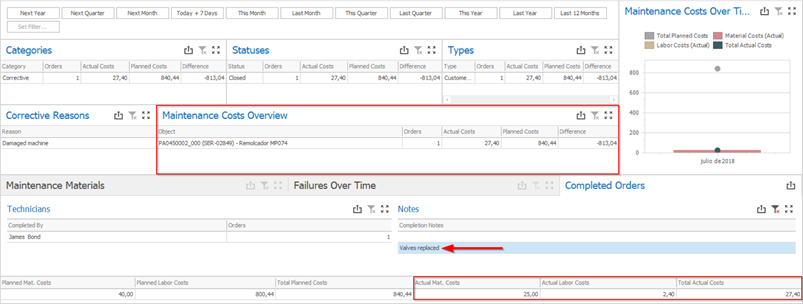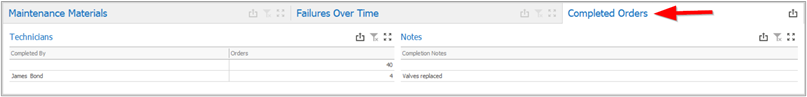
The “Completed Orders” tab contains two reports that can be useful for interpreting closed maintenance orders. On the “Technicians” list, you can see all technicians that were responsible for closing maintenance orders and the number of orders closed by each one of them. On the “Notes” list, you can see the remarks added by the technicians when completing the orders, which explain what they have done on the maintenance orders to solve them. The data on the “Completed Orders” reports can both reflect the values selected on the previous reports of the dashboard and be used to filter the dashboard’s data.
For example, if you wish to know a list of equipment that had their maintenance orders solved by “Valves replaced”, you can just select this note and see the results on “Maintenance Costs Overview”. Additionally, you can take a look at the totals area to understand the costs associated to the maintenance orders that were solved by the same procedure.