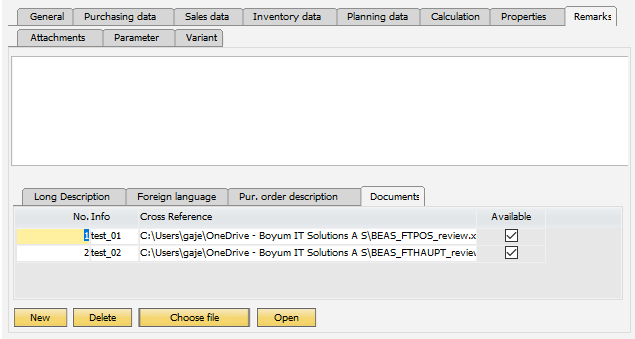|
In this tab you can add further, descriptive information to an item. Enter long description, information in a foreign language also in RTF format, or attach documents.
PATH: Inventory > Item structure/Item report > Double-click an item > Item master data for XXX > Master Data tab > "Remarks" tab.
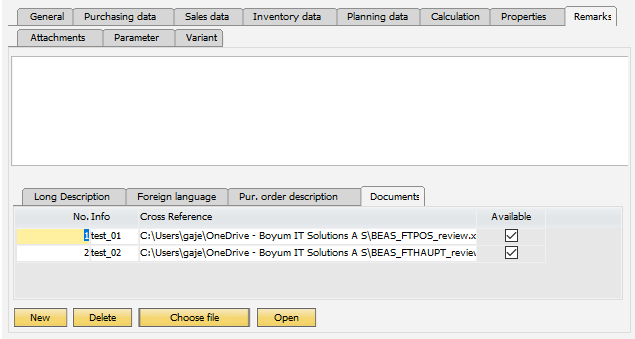
Window artikel_edit.psr
Tab descriptions
Tab
|
Description
|
Long Description
|
A long description of the item, which can also be entered in RTF format (Configuration Wizard > Master Data > Item > Use of RTF input fields). This text can also be printed on sales documents.
Extended information relating only to the rich text entry objects is only active as long the text is edited; it is not saved.
Important: SAP Business One cannot read RTF format. If long description is entered in RTF format, it can only be displayed in Beas layouts and documents.
|
Foreign language
|
Long description for foreign languages. Can also be printed on sales documents in the case of a foreign language. Input in RTF format is also possible here.
|
Pur. order description
|
Long description for output on order forms, which can also be entered in RTF format (Configuration Wizard > Master Data > Item > Use of RTF input fields).
|
Attachments tab
|
The pictures/documents stored here are available in the FDC terminal.
The last used folder is opened. This is saved per window and workstation.
Use the Pre-view window to view the first attachment.
Important: In order for every SAP user to have access to the attachments, it is necessary to place the attachments in a shared folder and give the users rights to access the folder. Beas only creates a link to the attached file.
|
|
Documents
|
Any number of documents can be stored. The reference to the document (directory, document name) is stored, not the document.
If a document was added here, it can be called from from different windows e.g. logon order (after WO selection), Pool list – logon work order or via app "Display documents".
Beas supports two kinds of documents:
- Documents stored in SAP Business One (only view)
- Documents stored in Beas You can add new documents, add remarks – these documents are not visible in SAP Business One
Important: the documents must be in a released network directory.
Note: Attachments saved in the SAP Business One screen are displayed in the Beas window (extended master data). They can be opened, but not renamed or deleted. Files attached in the Beas window are not displayed in the SAP Business One window.
Sorting and filtering by cross reference is available.
Fields
Field
|
Description
|
No.
|
A unique serial number is assigned to the document. The field is editable.
When you add a new line, the numbering continues from the highest value.
Example:
You have 5 documents in line 1–5. If you change line No. "2" value to "53", the value of the next added line will be "54".
|
|
Info
|
Free, editable field to provide further, short information on the linked document.
|
Cross Reference
|
File path - Directory and file name - of the linked document.
|
Available
|
Radio box for information:
- Active: Reference is valid, the file is available.
- Inactive: Reference is invalid, document was not found or there is no access right to the specified directory.
|
Available buttons
Button
|
Description
|
New
|
The button opens a new line where you can attach a new document reference to the item. For behavior, see field "No." above.
|
Delete
|
Remove linked document from the list.
|
Choose file
|
Select a document to link to the item from a released network directory.
|
Open
|
Open selected document to view.
|
|
|
|
back to item master
Help URL: https://help.beascloud.com/beas202506/index.html?bemerkungen.htm
|