You can use this editor to modify test scripts. It is identical to the the editor in the debug window, but with more functionality. There are additional properties.
It is possible to change between 20 different sources with the blue arrows.
Beas can be customized easily and in different ways.
Beas has its own script language called BeasScript.
With the integrated script editor it is simple to create customization with BeasScripts.
Validate if the user has rights to open the SQL screen. See Right management SQL.
Examples for using Beas script editor:
- window-related – tools – extensions for clients
- Beas usability extensions – universal function – Beas script
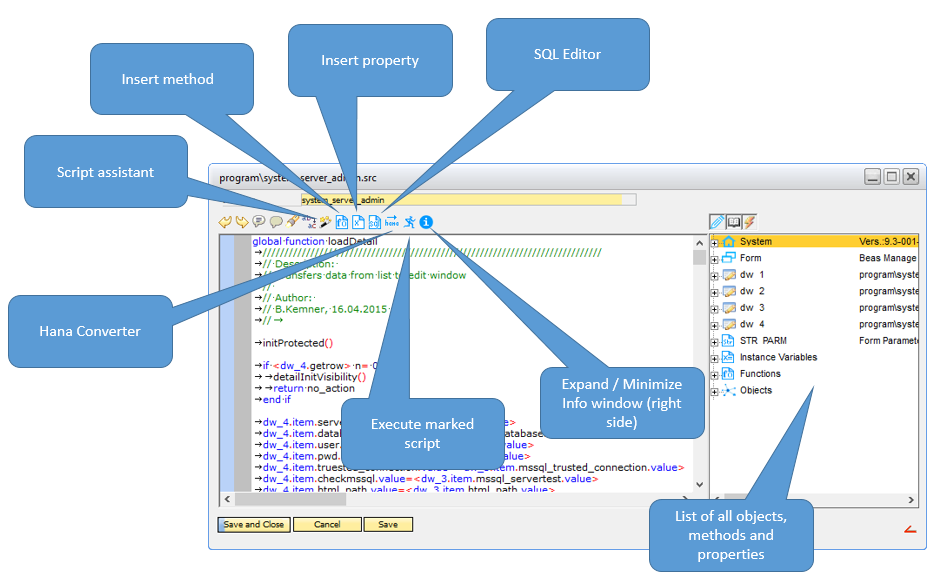
The script assistant helps you to start with BeasScript. See BeasScript assistant.
Videos:
![]() Display content of a datastore
Display content of a datastore
See also Beas Service Layer.