Starting programming with an empty page is a complex task.
The idea of a script assistant is that it inserts an example script that can be modified.
Open the script assistant in BeasScript editor – by clicking the ![]() /
/ ![]() icon to assist the creation of a script.
icon to assist the creation of a script.
In the Command you can choose the area, e.g. "for ... next" from a drop-down menu and you can see the generated script directly in the Preview section.
Related to the chosen command, there are additional parameters.
If you change the values, Beas generates the correct script automatically.
Do not change the generated script on this place.
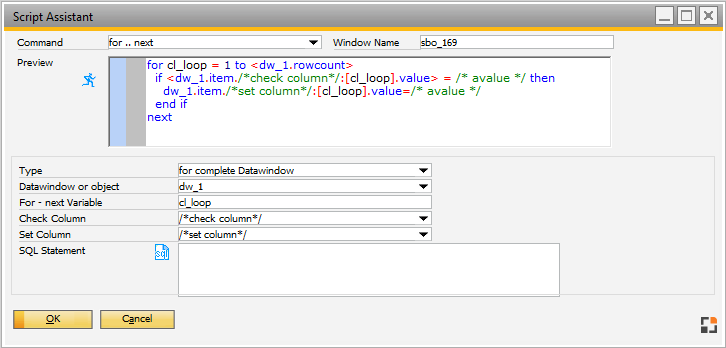
Window sys_script_assistent.psr
If you click "OK", Beas inserts the generated script in the Beas script editor or in the editor from which you executed it.
Here you can start custom development.