PATH: Administration > Add-Ons > Add-on-Manager (Beas).
Beas has its own Add-On-administration. Every partner can develop their own customized Add-Ons and install them at customers. These can be adapted for all customers.
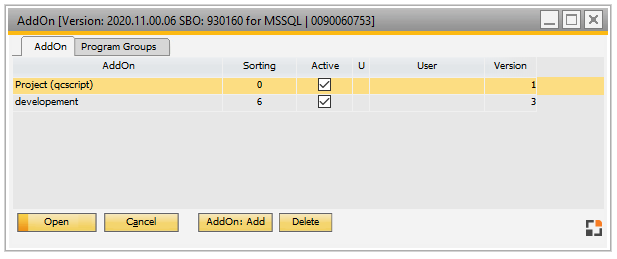
Window system_addon_browse.psr
All installed Beas-Add-Ons are displayed in a list.
Field |
Description |
AddOn |
Name of the Add-Ons. |
Sorting |
Ordinal number of sorting (sorted by priority). |
Active |
Check mark if Add-On is active. |
U |
An icon will is displayed in case not all users have access to this extension. |
User |
List of users for whom the extension is loaded. Set up by double-clicking the field. |
Version |
Number of installed versions. |
Functions
Button |
Description |
Open |
Edit the currently selected Add-On – opens the editing window. It can be edited only at the first entry. |
AddOn: Add |
Create new Add-On. |
Delete |
Delete currently selected Add-On. |
User |
Determines the user to load the extensions for. Note: The user definition only applies to the Add-Ons folder. It does not apply to the Project folder of the customer. |