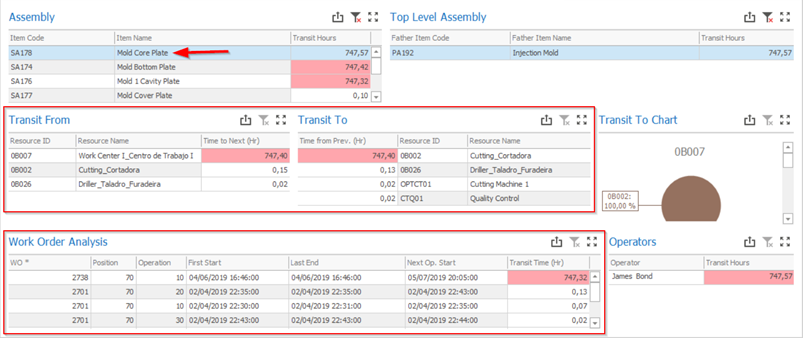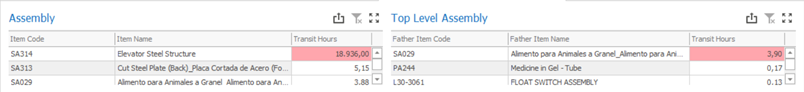
The “Assembly” and “Top Level Assembly” grids work together to display the manufactured items and corresponding father items related to transit times. When clicking on a father item, it is possible to know which assemblies or subassemblies have generated more transit times.
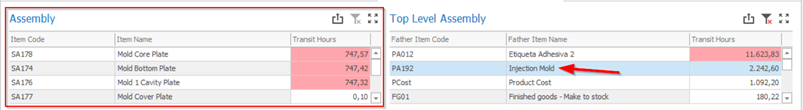
To understand in which resources and work orders the transit times were produced, you just need to click on an assembly or top-level assembly, and check the results under the Transit From/Transit To and Work Order Analysis grids.