Here you can define scenarios and determine which work orders, resources and calculation methods are available in the planning view.
For each scenario, there is a customizable scheduling window, different calculation types and a graphical view available, which can be configured individually in the settings. Depending on the type of organization, the user can set up different scenarios to fully meet the existing production planning requirements.
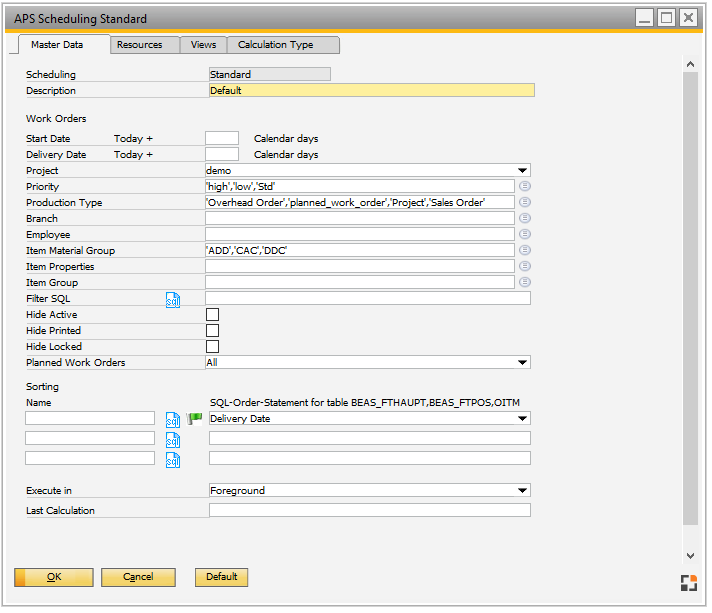
Window: fert_xgantt_planing_edit
Tab |
Meaning |
Filters and sorting criteria for planning view. |
|
Selects resources to be considered in scheduling (set check marks). |
|
Defines Views for graphical display. |
|
Defines which calculation types are available. Change the order with drag&drop. For further information see APS Calculation types. |
Functions:
Function |
Description |
|---|---|
Duplicate |
Create a new, duplicate scheduling of the selected one. The "Copy" dialog box opens to enter a new ID. |
Remove |
Delete current scheduling scenario. |
Default |
A dialog box opens to confirm making the current APS Scheduling a default scenario. |
back to APS Planning types