By clicking on the Shortage button under APS Standard > Reports tab, the Shortage Work Order XY opens, displaying a list of calculated shortages for the current production WO position.
All rules of the last calculation are considered, e.g. in which sequence the work orders have to be produced.
Beas calculates shortages in a work order only if Material calculation is activated in the used calculation type, and displays result from last calculation. See APS Calculation Types
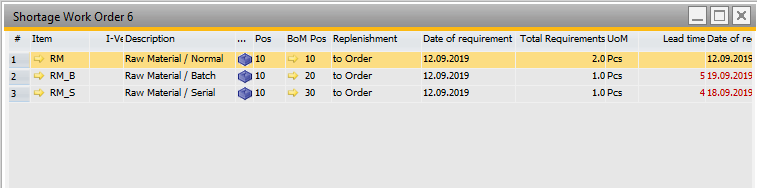
Window fert_aps_browse.psr
Columns to be displayed are configurable in Window Settings within the right-click menu.
Columns description
Field |
Meaning |
|
Item |
Item number |
|
I-Version |
Item version according the BoM position |
|
Description |
Item description according to the BoM position |
|
Drawing number |
Drawing number according to the BoM position |
|
Image (...) |
Image according to the BoM |
|
Pos |
Work order position |
|
BOM-Pos |
BoM position (Position Text) |
|
Internal Pos |
Internal BoM – Position ID |
|
Replenishment |
Pegging covered |
|
Requirement date |
Requirement date (Delivery date - Lead time) |
|
Total requirement |
|
|
Not Available |
The quantity for which no reservations exists and no purchase orders or work orders are temporarily linked. |
|
EH |
Unit of measure (Inventory UoM) |
|
Lead time |
Lead time according to item master |
|
Date of receipt |
Next receipt date that the BoM position was assigned to according to the calculation rule (usually the latest possible) |
|
Purchase order number |
Assigned purchase order which has been assigned to the BOM position in the last calculation. |
|
Purchased quantity |
Assigned quantity of this purchase order in the last calculation |
|
Confirmed delivery |
Delivery time: Confirmed delivery (Column u_beas_delconfirm) |
|
Purchase order release |
Purchase order: Released? |
|
Purchase order I-Version |
Item version in the purchase order |
|
Customer reference number |
Customer reference number from the purchase order |
|
On stock |
Current warehouse stock without external stock (current stock situation without locked warehouses). Note: The current stock situation should not be the same as at calculation time. |
|
Inventory extenral |
Current warehouse stock on external warehouses |
|
Purchase order |
Total purchase quantity |
|
Production |
Total requirement for all work orders |
|
Reserved |
Reserved quantity for this WO position (current reserved) |
|
Total reserved |
Total reserved quantity (current reserved) without Reservation for this Bill of Material position |
Invent.History: Clicking on this button displays the relevant information on stock-related figures, reservation, goods issue for production, goods receipt from PO and production, inflow and outflow figures. The lower list section displays the MRP run results with the latest calculation on the top. See Inventory History.