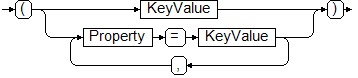BSL OData Interface
What is OData?
OData (Open Data Protocol) is an ISO/IEC approved, OASIS standard that defines a set of best practices for building and consuming RESTful APIs. OData helps you focus on your business logic while building RESTful APIs without having to worry about the various approaches to define request and response headers, status codes, HTTP methods, URL conventions, media types, payload formats, query options, etc. OData also provides guidance for tracking changes, defining functions/actions for reusable procedures, and sending asynchronous/batch requests.
OData RESTful APIs are easy to consume. The OData metadata, a machine-readable description of the data model of the API, enables the creation of powerful generic client proxies and tools.
The Beas Service Layer supports ODATA versions 2, 3 and 4 with limited compatibility. For compatibility information, see the descriptions below.
![]() What is OData, main information about collection, $select, $filter and $orderby commands
What is OData, main information about collection, $select, $filter and $orderby commands
![]() Differences between ODATA2 and ODATA4 in view of BSL
Differences between ODATA2 and ODATA4 in view of BSL
![]() OData $expand command. join objects
OData $expand command. join objects
![]() OData $format command, export types
OData $format command, export types
![]() OData $skip and $top commands, web page handling and $inlinecount command
OData $skip and $top commands, web page handling and $inlinecount command
![]() OData $batch command. Execute more then one GET command with one Internet request
OData $batch command. Execute more then one GET command with one Internet request
![]() BSL Customization: Add own columns, functions and objects
BSL Customization: Add own columns, functions and objects
Syntax of OData
Collection -> [ (KeyPredicate) ] -> FieldName
Collection -> [ (KeyPredicate) ] -> FieldName/$value (or $sum, $min, $max, $avg, $count)
Collection -> [ (KeyPredicate) ] ?[Property]&[Property]&[Format]
Area |
Description |
Collection |
The name of a collection. Example: Item, BusinessPartner |
KeyPredicate |
A predicate that identifies the values of the key properties of an entry. Example: Item("A001") returns all fields for an item or Item(ItemCode="A001")
|
FieldName |
Returns one set of data. Example: Item/ItemCode returns the item code for all items in the defined format.
Compatibility: Sub-objects, for example Item("A001")/UoM/UoMName, are not allowed. |
Query Options |
Property keys, like $select, $filter. For example, /Item?$filter=ItemName eq 'Sofa'. |
Format |
Defines the output format. For example, Item("A001")/ItemName?$format=html |
Query Options
The system query options are query string parameters, that a client may specify to control the amount and order of the data that an OData service returns for the resource identified by the URL. The names of all system query options are prefixed with a $ character (ODATA4).
An ODATA service may support some or all of the defined system query options. If a data service does not support a system query option, it must reject any requests that contain an unsupported option.
The semantics of all system query options are defined in the ODATA:Core document.
The grammar and syntax rules for the system query options are defined in the following table.
Keyword |
Description |
$filter |
The set of entities returned may be restricted with the $filter system query option |
$expand |
|
$select |
|
$orderby |
The $orderby system query option specifies the order in which entities are returned from the service |
$top |
The $top system query option specifies that only the first n records should be returned |
$skip |
The $skip system query option specifies that the result must not include the first n entities |
$inlinecount |
|
$count |
The $count system query option requests only the count of an entity collection |
$format |
|
$batch |
Execute more than one GET command (not ODATA Standard format) |
$union |
|
$grouby |
|
$metadata |
Special Beas properties
Keyword |
Description |
$mask |
|
$branch=<num> |
Switches to the specified branch and BSL displays results only related to this branch |
$transaction=<string> |
|
$ProgramId |
Define the ProgramId, for example "terminal2". This is mandatory, if you use ODATA via WEB APP. When working with a UX Library, the following syntax can be used: $ProgramId='+appInfo.gid+'&$AppId='+appInfo.appID |
$AppId |
Define the App name. This is mandatory if you use ODATA via WEBAPPs When working with a UX Library, the following syntax can be used: $ProgramId='+appInfo.gid+'&$AppId='+appInfo.appID |
asynch=true |
The system sends a command to the Common service. |
Function calls
Common Response Semantics
Response JSON Format
Reference: http://docs.oasis-open.org/odata/odata-json-format/v4.01/odata-json-format-v4.01.html
Format |
Command |
Result |
Representing a property in a response |
Item("A001") |
{ |
Representing multiple entities in a response in ODATA version 2
|
ODATA2/Item?$inlinecount=allpages |
{ |
Representing multiple entities in a response in ODATA version 4 |
ODATA4/Item?$inlinecount=allpages |
{ |
Working joins and the $expand function
The join object is exported as a sub-object (JSON array). |
Item("A001") |
{"value": |
Working joins without the $expand function
The response is returned all as one object. |
Item("A001") |
{"value": |
Keywords
odata2 |
odata3 and 4 |
Description |
results |
value |
Returns the result. |
__count |
@count |
The name/value pair representing the $inlinecount. The value must be an integer corresponding to the total count of members in the collection represented by the request. If this is present, this name/value pair must come before the result name/value pair. |
Representing Errors in a Response
The error response is a single JSON/XML object. This object has a single name/value pair. The name is error and the value is a JSON object.
The JSON object can have two or three name/value pairs with the code names and messages.
•If the value for the code name/value pair is a string, it is a service-defined error code. This code serves as a sub-status for the HTTP error code specified in the response.
•If the value for the message name/value pair is an object, the object has two name/value pairs, with names lang and message. The message name/value pair contains a human-readable representation of the error. The lang name/value pair contains the language code from RFC 4646 corresponding to the language in which the value for message is written.
•If the value for the inner error name/value pair is an object. The contents of this object are service-defined. This object usually contains information that helps debugging the service.
{ |
Attributes
Name |
The name attribute allows a name to be assigned to the property. |
Type |
Structural types are composed of other structural types and primitive types. CSDL defines the following fully qualified primitive types: •Edm.Boolean •Edm.DateTime •Edm.Decimal •Edm.String •Edm.DateTimeOffset |
Nullable="true/false" |
The value of this attribute determines whether a value is required for the property for instances of the containing type. If no value is specified, the nullable facet defaults to true. |
MaxLength="x" |
The value of this attribute specifies the maximum length of the value of the property on a type instance. |