Creating a popup message
In this example, a script triggers a popup message when the Operation Catalog is opened.
| 1. | Open the Operation Catalog from Administration>Setup>Production>Operation catalog. |
| 2. | Open the beas script editor from Tools>Extension for Clients or use the CTRL+N+U shortcut. |
| 3. | Look for the required event in the right side panel and double-click. |
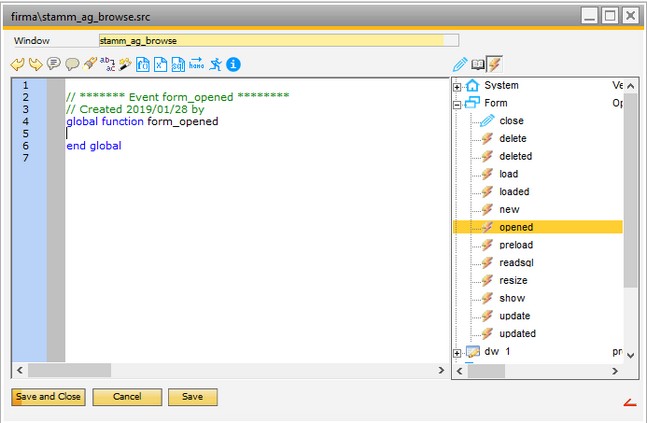
Instering Event in the Editor
| 4. | Add the following code to the event: messagebox=Hello World! |
| a. | Alternatively, the Script Assistant is available to generate the code. |
| b. | Open the Script Assistant. Select command: message. |
| c. | Check the popup message box and enter the text. |
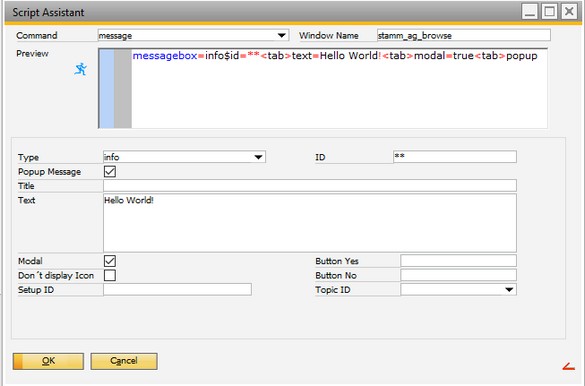
Creating messagebox with the Script Assistant
| 5. | Save and Close the script editor. |
When the Operation catalog is opened, the message is displayed.
For more detail on message box options, see messagebox.
