receipt process
Describes the complete receipt process
The receipt process can be a part of the backflushing process.
Note: if you cancel the receipt process with a user event, the system cannot make a roll back for the complete backflushing process.
![]() Sequence of the Events for Receipt
Sequence of the Events for Receipt
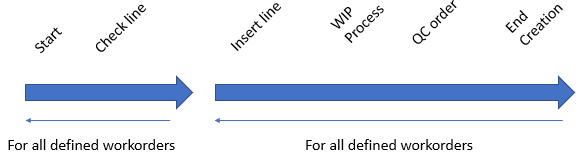
workordermanagement.receiptstart()
For every line that is sent to this process
workordermanagement.PostCalculation()
workordermanagement.GetPrice() / GetPrice_Negativeposition()
workordermanagement.ReceiptLine()
After all checks, the system generates the document.
Note: If the system must create a receipt for more than one Work order position, the system checks all Work order positions before generating the document itself.
For every Document line, Batch/Serial Number and / or Bin Location
workordermanagement.getSerialNumber() / getBatchNumber() (only if not defined)
stockmanagement.ReceiptLine()
For every generated document
workordermanagement.receiptend()
stockmanagement.receiptend()
In Error case
stockmanagement.receiptrollback()
Note: In Manual receipt - single process and Production Time receipt - backflushing process the order of events are different.
