SalesOrder2WorkOrder
This event is called when a customer order becomes a work order.
Example:
- Sales order to Production Order
- SAP Sales order -> Right Mouse click -> Work order
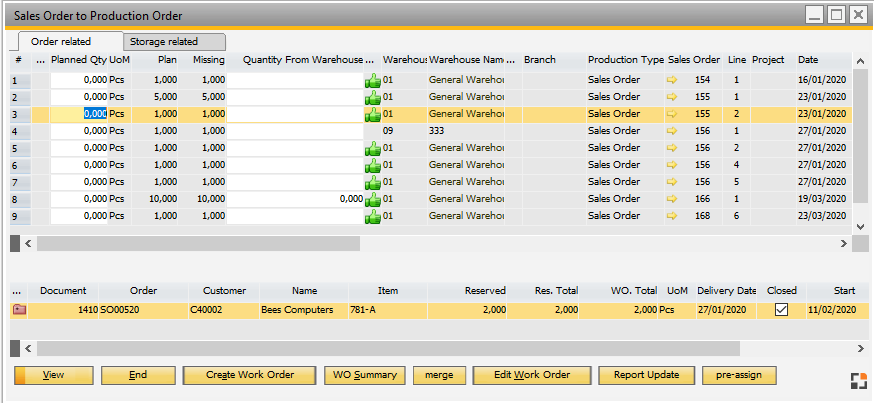
Here you can get information from the customer order and set it to the work order.
Available variables:
Name |
Read |
Write |
Description |
|---|---|---|---|
e_BaseDocEntry |
x |
Reference to Sales order / Pre Invoice |
|
e_BaseLineNumber |
x |
Reference to Line of sales order / Pre invoice |
|
e_ItemCode |
x |
||
e_LineNumber |
x |
||
e_CardCode |
x |
||
e_OrderNumber |
x |
x |
Work order Order number (text) |
e_udf1 |
x |
x |
|
e_udf2 |
x |
x |
|
e_udf3 |
x |
x |
|
e_udf4 |
x |
x |
|
e_Type |
x |
Type of Work order, for example "Customer order" |
|
e_AdditionalText |
x |
x |
Comments, default=empty |
e_PriorityId |
x |
x |
Prior from Work order |
e_ProjectId |
x |
x |
Project code |
Example:
workordermanagement.src
function SalesOrder2WorkOrder
select "U_myfield" into e_udf1 from "ORDR" where "DocEntry"=<e_docentry>
return success
end
