(>>) StartCalcRoutingPositionForward
Executed during the capacity calculation for every routing position at the beginning of a routing position, before the calculation of transfer time.
Only Forward calculation
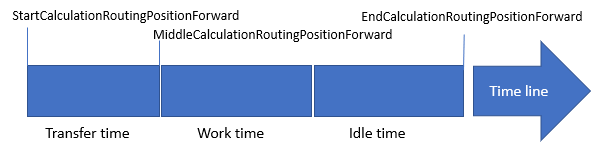
Variable |
Read |
Write |
Description |
||||||||||||
|---|---|---|---|---|---|---|---|---|---|---|---|---|---|---|---|
e_Method |
x |
Calculation Method MRP Executed by MRP, ATP, CTP Workorder Executed manually from work order Or the Calculation Method, which defined in APS List |
|||||||||||||
e_MethodStep |
x |
In the Method you can define more than one step. This is the step. First step is 1 |
|||||||||||||
e_DocEntry |
x |
Work order document number |
|||||||||||||
e_LineNumber |
x |
Work order position number |
|||||||||||||
e_LineNumber2 |
x |
Routing Position |
|||||||||||||
e_BaseDocEntry |
x |
Base document, example Sales order. Only in MRP |
|||||||||||||
e_BaseLineNumber |
x |
Base document line |
|||||||||||||
e_ItemCode |
x |
Calculated Item Code |
|||||||||||||
e_Quantity |
x |
Calculated Quantity |
|||||||||||||
e_CheckReservedTime |
x |
Check reserved times |
|||||||||||||
e_RoutingSplitt |
x |
Allow Routing Split true/false |
|||||||||||||
e_Simulation |
x |
Simulation true/false |
|||||||||||||
e_CalcSaveType |
x |
Save type
|
|||||||||||||
e_ReservationType |
x |
||||||||||||||
e_Resource |
x |
x |
Resource ID If you change the resource, the system makes only the time reservation on this resource, but does not change the resource on the routing position. |
||||||||||||
e_TimeLine |
x |
x |
Time line in format yyyy/mm/dd hh:mm Backward: The End Date Forward: The Start Date
Note: The time line is between transit and idle time. In forward calculation you can go only forward in time line In backward calculation you can go only backwards.
|
||||||||||||
e_Duration |
x |
x |
Duration in minutes |
Every Date must have the following format: yyyy/mm/dd hh:mm
If you use another format, the system will not save the value correctly.
NOTE:
The system does not check the changes. If you change any parameter, you must check all / calculate other parameters too.
The system saves the changes in the Work order routing position, but this does not affect time reservation table BEAS_RESOURCEN!
Example:
If APS Calculation Method is set to "forward", the Resource "1900" always starts at 14:00
// ******* StartCalcRoutingPositionForward ********
// Created 2020/02/11 by Martin Heigl
function StartCalcRoutingPositionForward
if <e_Method> = "forward" and <e_Resource> = "1900" then
setvar=e_TimeLine=<e_TimeLine,left 11> 14:00
end if
end function

