PSR-File
A PSR file is a special file with the extension PSR created by PowerBuilder, InfoMaker, or DataWindow Designer.
A PSR file contains a DataWindow definition (source and object) as well as the data contained in the DataWindow object when the PSR file was created.
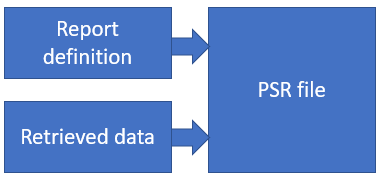
PSR file in view of Beas
All Beas forms use PSR file. If you open a window, you open a PSR file. Beas uses a standard PSR file + extended functionality, which is saved in the PSR file in "Text fields"
During loading, Beas analyzes the report definition and changes all to the actually defined skin design.
In a Beas form you can open up to 7 PSR files in one time, which can be overlapped. Example in the MRP view you have different reports: one psr file present the item list, the other the requirements per item and so on.
In Beas we speak about DataWindows, in which a PSR file is saved or DataStore alias resultSet object if we are working only with the retrieved data part.
The following functions are available to show PSR Files (example):
application.openwindow
window.openwindow
To work with resultSet (example):
sqlStatement.select
bsl.get
Create your own PSR File
It is possible to create your own Beas forms / PSR files. For this you need an Appeon Product InfoMaker or Powerbuilder.
For more information about this see Creating windows with Powerbuilder
